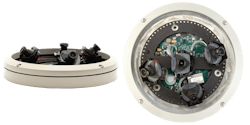IP Video Surveillance Camera Guide: Choose The Right Camera for Your Installation
Editor’s Note: This installment in our Video Surveillance Series continues the discussion of cameras. In the previous article, (Camera Basics, May 2014, www.locksmithledger.com/11368966) we discussed the three different types of cameras, the dome, box and bullet and aspects of their functionality. For the next installment, we will set-up a basic system.
Internet Protocol (IP) cameras can be configured for live viewing and/or recording at close range for detail or at a distance for an overall view. Video can be captured continuously, by request, alarm or on a schedule. Captured images can be streamed or individual images can be uploaded.
The IP camera is usually a self-contained unit having a lens, image sensor, processors and memory capacity for the firmware and local recording. The processors perform multiple functions including image processing and compression as well as network functions including file transfer and security protocols.
An IP camera can operate as a standalone or as part of a Local Area Network (LAN). Every IP camera has its own IP address and can be connected to a LAN with an Ethernet Cable. These cameras require a power source, which can be either a PoE switch or an external power supply, depending upon the specific camera’s current requirements. Additional features for IP cameras can include input/output ports for connecting to sensors and relays for more intelligent video functionality and management. Capabilities are determined by the camera or the system operating software.
Most cameras have a card slot that can accommodate a flash memory storage card such as a micro SD or SD type card for local recording. When purchasing a flash memory card for a surveillance camera, use a name brand card with the largest memory capacity and fastest speed. If the speed is too slow, the data being fed can overwhelm the card and affect recording. If the card fails, there are no files.
Camera Placement
When designing a video surveillance system, one of the most important considerations is camera placement. When determining camera placement, ask the following questions: "What is the purpose of the video system? What do they want to see?"
For example, the purpose of one camera can be recording an employee at a cash register. The camera used for this application will provide a detailed view by being placed in close proximity to the area of interest. An alternative can be a camera with a telescopic lens at a greater distance. Both configurations can provide a high resolution view covering a small area. Detailed views can be point-of-sales monitoring, purchases bagged, facial recognition or viewing the activity when an employee makes a drop or removes money from a safe. A detailed view records close-up images of what is actually happening, including facial images that can be used for identification purposes. Many detail view IP cameras are installed indoors. For entrances and exits, the camera can have a narrow field of focus of about three feet for a single door and six feet for a double door entrance.
Tip: To obtain better facial images for recognition, place an operating television in close proximity to the camera. Most people will automatically look at the television for at least a few seconds, providing a better opportunity to capture a quality facial image.
On the other end, a surveillance camera can provide a broad overall view, recording the movement of people, vehicles, etc. in a large area and at a distance, not for the identification of an individual. Detail (resolution) may be limited when the coverage area is large, such as a parking lot, inside a warehouse or manufacturing facility. Even with today's high mega-pixel cameras, it is usually impossible to have a camera configured for very broad overall view and close-up video footage at the same time. Broad overall view cameras can be installed indoors or outdoors.
Fixed Vs. Vari-Focal
Next, the physical location of the surveillance camera must be determined. The first consideration is to place the camera out of reach of a person walking by to prevent vandalism or deliberate covering of the view. Most cameras are placed on the ceiling or very high up on a wall.
For a fixed focus lens camera, the distance the camera is placed from the scene determines the scene. To change the scene, the camera must be moved closer or farther away. A vari-focal lens provides greater placement options as the lens can be zoomed in or out to provide the desired scene.
The combination of distance, image sensor size and focal length of the lens determines the size of the scene. The focal length of the IP camera determines the field of view, which is a measure of how large a scene the image sensor can capture at a specific distance using a fixed focal length lens.
When using a camera equipped with a fixed focal length lens, the lens cannot be adjusted. The angle of view has fixed values. As an example, a Lilin LR7022E4 HD 2 mega pixel Bullet camera offers a choice of two fixed focal length lens, 4 mm and 6 mm. The 4mm lens has a horizontal angle of view of 62.2 degrees, a Vertical angle of view of 37.4 degrees and a diagonal angle of view of 69.2 degrees. The shorter the lens length, the tighter the image will be. Moving the camera closer to the scene appears to zoom into the scene viewed. Moving the camera away appears to expand out from the scene viewed.
A vari-focal lens can be adjusted, changing the angle of view by zooming larger or smaller. Once the zoom has been set, a second adjustment is used to focus. The degrees of the angle of view varies dependent upon the focal length range. For example, a Lilin LB1022X HD 2 mega pixel box camera with a 3-10.5 mm focal length has a horizontal angle of view ranging from 77.4 to 25.8 degrees, vertical angle of view ranging from 48.6 to 14.7 degrees and diagonal angle of view ranging from 85.2 to 29.4 degrees.
In general, fixed focal cameras are more cost- efficient and vari-focal cameras have greater flexibility.
Lens calculators make use of the sensor size, the focal length of the lens and the distance from the scene to provide the viewable dimensions of the scene. Adjusting the parameters of different sensor sizes and fixed lens focal lengths at various distances from the target will provide a range in size for a given scene. When calculating for a vari-focal lens, uses both lens focal length values to know the scene size possibilities. Lens calculators are offered by camera manufacturers and others on the Internet.
Bullet, Box or Dome?
Once the camera locations have been determined, the next consideration is which camera locations should be a visual deterrent to crime. Placing a camera where it can easily be seen may scare off criminals. Of the three basic styles of surveillance cameras, the bullet and box cameras are very noticeable. A bullet camera provides some protection as the camera body and lens are installed into a housing. A box camera is usually unprotected.
“Flush-Mountable” dome cameras can be installed with the housing behind the wall or above the ceiling. Having only the dome and the mounting bracket ring visible makes the camera inconspicuous. However, dome camera can also be installed fully exposed depending upon the application. Dome cameras as discussed in the previous article are available with a vandal resistance, sometimes making them a better choice for a conspicuous camera.
Resolution
IP cameras provide higher resolution than their analog precursors do. IP camera resolution is in the mega pixel and higher range. The higher the resolution, the greater the amount of hard drive space required to store the files and the greater the number of mega pixels transferred from the camera to the hard drive and monitor for viewing. The number of frames per second also affects the amount of hard drive space required.
Many IP cameras that record at a higher resolution also record at a lower frame rate, due to hardware limitation. For many applications, IP cameras have a range of frames per second, with the average being 15.
Available camera styles include miniature cameras, thermal cameras, outdoor cameras, panoramic cameras and pan tilt zoom cameras. Add this to the introduction of the very high resolution cameras.
Today, IP cameras are available having resolutions from one mega pixel to more than 25 mega pixels. Before choosing a very high mega pixel camera, make sure the end user's broadband provider offers sufficient upstream and downstream speed to accommodate the file transfers.
Too much demand on your customer’s broadband provider can result in slower file transfers. It is extremely important to balance the choice of cameras to meet the needs of the customer. If more bandwidth is required, the end-user will have to purchase that additional bandwidth. A possible alternative is to adjust the cameras' settings in order to record at a lower bandwidth.
To conclude this installment, I have included information on two new IP cameras on the market: the Arecont Vision SurroundVideo Omni Cameras and the Samsung WiseNet III HD MP Cameras.
Arecont Vision SurroundVideo Omni Cameras are the latest development in single camera solution for wide area surveillance by simultaneously focusing on multiple areas of specific interest within a scene. They feature four multi-mega pixel sensors capturing different fields of view up to 360 degree range. This allows a single camera unit to provide detailed coverage of a wide area including views directly beneath the camera or multiple fields of view using a variety of lens options from 2.8mm up to 16mm. Each sensor can be can be individually adjusted to meet specific criterion. The SurroundVideo Omni Cameras are available in 5, 8, 12 and 20 mega pixel configurations.
For more information, visit www.arecontvision.com
Samsung WiseNet III 5000 and 6000 Series HD surveillance cameras produce high quality images at low light conditions and have an enhanced dynamic range providing image clarity in mixed lighting. These cameras offer a frame rate of up to 60 fps with Motion Reduction Technology to capture fast scene action without blurring or loss of edge detail.
Models of the WiseNet III Series cameras offer digital image stabilization (DIS) and Simple Focus that enables focusing with the push of a button. The focus can also be adjusted remotely via the network. Cameras can be monitored using most internet browsers. The latest models include the 1.3 MP 720p high-definition cameras.
For more information, visit www.samsung-security.com.