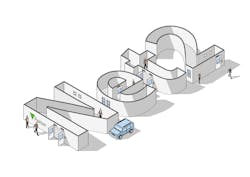New Net2 Tutorial Series Available for Paxton Installers
Paxton has produced a new series of Net2 tutorials to support installers with the latest features in the company’s access control software. These short, informative videos provide guidance on how to make buildings more COVID-secure through Net2.
Since the start of the pandemic, Paxton has introduced several updates to their flagship access control system, Net2. To roll out these updates quickly and efficiently, as well as provide simple and useful information for installers and end users, Paxton has produced five easy to digest tutorial videos. Each showcases the new features and the potential to reduce contamination among users on site:
- “Contactless access control” – Hygienic access via touchless entry and exit points, moving away from touch-based devices.
- “Flexible access permissions” – Meeting social-distancing guidelines, limiting access to high-traffic areas and implementing a one-way flow of movement.
- “Occupancy management” – Assigning visitors and staff to designated areas and monitoring people numbers with alerts to further support social distancing.
- “Thermal scanning” – Using thermal cameras to support health and well-being in high-security areas and identifying people who could be at risk
- “Checkpoint Control” - Setting designated checkpoints in specific areas of a building where users must be validated before they can access other areas.
Along with the software updates and tutorials, Paxton’s on-demand webinar is available to help new and existing installers identify how access control can help to make their specific sites more secure and in line with current guidelines. Follow the link to watch Paxton’s guide to COVID-secure buildings.
You can also find more information on Paxton’s dedicated COVID resources page.