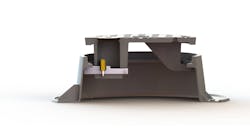Passive Infrared detection is the most widely used technology in security motion sensor devices. Passive Infrared motion detectors sense infrared energy (heat) and then trigger an action. The heat can be generated by a person, animal or other heat sources.
For a recent motion sensor application (the same assisted living facility job as outlined in the Door Operators: Opening The Door To New Revenue Streams article in this issue of Locksmith Ledger), we installed the Securitron XMS, a passive infrared motion detector which is specifically designed to provide free egress through a door controlled by a magnetic lock. It is designed for indoor use, and it does not offer directional detection. The XMS provides a cost effective and reliable solution for most applications.
The XMS has several specific features for door controls of this type:
The lock control function is fail safe so that the magnetic lock will safely release if power is cut to the detector.
The XMS has a form ‘C’ dry output for a REX (request to exit) signal to an access control system (if one is present) or to shunt out a DPS (door position sensor) if one is being used.
The XMS has a time extension feature which keeps the XMS unlocked and prevents resetting if the person egressing pauses before leaving.
The XMS lensing system permits the exit detection pattern to be tightly controlled to allow for maximum security and detection.
We positioned the XMS directly over the door near the latch edge of the door. Since the door is on a hallway, we aimed the XMS almost directly down, so as to not detect people passing by in the hall.
The XMS provides two means of adjustment. First, the entire barrel assembly rotates 90 degrees so that the unit can look “out” or “down.” In addition, aiming screws are provided to laterally control the pattern.
In most applications, the unit is set to look “down.”. The exception would be if the XMS was mounted on a wall perpendicular to the door rather than parallel to it. As the detection pattern proceeds outward from the XMS, it spreads. The pattern will spread out roughly three feet by the time it reaches the floor. Maximum detection distance is approximately 20 feet.
POWER
We used a filtered and regulated linear power supply with a 12 VDC output for our maglock and all the other devices. We used 12 volts because the maglock which was already on-site was an older Securitron 12-volt version. Current Securitron maglocks are auto-sensing and will operate on 12 or 24VDC.
The XMS can be operated with voltage between 12 and 28 volts DC. Power consumption for the XMS is approximately 20 mA.
Continuous power is provided to the motion sensor, the exit button, and the keypad, since when the XMS is first powered, it performs a self-test and also permits the XMS to adjust itself to the thermal environment that it “sees.” During self test the LED flashes twice quickly every second for about 40 seconds. During this start up, the XMS does not detect movement.
After this start up period, the XMS stabilizes and is ready for service. In the event of a very brief power outage, the unit will not repeat the 40 second self test but will undergo a self test of 10 seconds before resuming normal operation.
The EEB-2 EXIT Switch also cycles through a 30-second warm-up when power is applied. The ESSEX keypad comes up ready to go after a few seconds. But none of this equipment thrives on frequent power interruptions and so switching the power with the DT-7 timer would be disruptive to the systems’ operation and the client would not be happy.
The XMS has a special circuit for controlling the maglock which uses an internal field effect transistor which does the actual switching. This prolongs the life of the XMS by avoiding the wear and tear on the contacts if a conventional relay were used. Additionally not having a relay keeps the size of the XMS small, current draw lower, and as mentioned, still provides for the failsafe operating feature.
ACCESS CONTROLLED EGRESS DOOR
In many jurisdictions, the combination of a magnetic lock, access control system and exit detector such as the XMS is considered an “access controlled egress door.”
The applicable section of the Life Safety Code calls for a redundant means of exit in the event of a problem with the detector.
Securitron advises: “This is typically a push button located 40-48 inches above the floor and within five ft. of the door. Pushing the button will directly release power to the magnetic lock and the lock shall remain released for 30 seconds.”
This can be easily achieved with Securitron’s Model EEB3 Push Buttons with integrated 30 second timer.
With the jumpers in factory set condition after a unit self test, it will detect moving objects at a different temperature than ambient. It will signal this detection by switching its LED from green to red. The LED actually mirrors the state of the REX relay rather than the lock control transistor. The maglock unlocking trails the REX output by 50 milliseconds, and the maglock relocks before the REX output resets. For applications where the XMS is interfacing with external equipment, this timing avoids false alarms.
In factory set condition, the lock control transistor will remain off for four seconds after detection has ceased (keeping the lock released). If, during the four seconds, the object moves again, the detection condition will be maintained for another four seconds after this “new” detection ceases. For the magnetic lock to relock, four seconds must pass with no detection.
The LED Logic Jumper controls the logic of the bi-color LED. When left in factory set position (jumper installed), the LED will illuminate red during a detection event and return to green in the rest condition. Removing the jumper will reverse these colors.
The Sensitivity Jumper makes the unit sensitive to movement in the factory set condition (jumper installed). It will become less sensitive when the jumper is removed.
The Time Set Jumper can be installed in any of three positions to alter the factory set trailing edge delay of four seconds. Four seconds is right for most applications.
This device has a “trailing edge” delay – i.e. the device Lock Control and REX Relay will remain latched until a time greater than the set time has expired since the last detected movement.
XMS Features
Request To Exit (REX) output
Easily adjustable beam pattern
Adjustable time relock
UL Listed
DT-7 Features
Prime Time Digital Timer is a 7-day (weekly) digital timer which operates on 12-24 Volts AC or DC; features a large LCD display; real time clock & on-board backup battery; plug-in 10 Amp DPDT relay; and intuitive programming.
The unit can be programmed for 12 on/off commands (6 on and 6 off), to weekday; week-end; daily; or 24/7 blocks, providing enough flexibility for most automated door locking applications.
The DT-7 also has a “First Man In” feature which delays operation until an external switch changes state and automates holiday programming in many applications.
This timer is simple to program, it has a integral battery so it won’t lose the settings or time if there is a power failure, and it uses a 10 Amp removable (and easily replaceable) plug-in relay.
The module draws i160 mA when “ON” (5relay energized) and 10 mA when the relay is deenergized regardless of input voltage.
The module is easily set to the current time of day. On/ off events are also simple to program, and a manual activate (Test) button on the module facilitates system tests without having to reprogram the timer into a time zone where an ON or OFF event occurs.
For example, you can program the timer so that the door will lock at 7 p.m. but you do not have to wait until 7 p.m. to verify your door lock wiring. One way would be to simply press the manual override button which will toggle the relay to the opposite state it is currently is. If you want to verify that you programmed the on or off event properly, you can quickly reset the on board clock to just before the target time and observe that the relay turns on or off.
The DT-7 can be configured to activate the output relay in one of three modes.
Toggle mode is selected when the jumper block is set to the “J1” (factory set) position. In the toggle mode, the Prime Time is programmed to turn electrical devices on or off at selectable times over a week period.
In Double pulse mode when the module executes an “on” or “off” instruction, the relay pulses (energizes) for 1 second and then returns to a de-energized state useful for controlling devices that require a momentary pulse to turn on and off such as many alarm panels.
In the pulse modes, the test button function and relay connections are the same as in the toggle mode described in the previous section.
In Single pulse mode the relay will pulse when an “on” instruction executes (display changes from “off” to “on”) but not when an “off” instruction executes.
As you use the test button, the display will change from “on” to “off” (and back), and you will be able to see and hear the relay contacts switching for one second.
For this project, programming was pretty simple. They wanted the door to lock every evening at 8 p.m. and unlock every morning at 7 a.m. I used toggle mode and did not have to specify the day of the week when setting the real time clock or when programming the on and off events.
To read additional Locksmith Ledger articles on Securitron products, visit Web Site: www. tinyurl.com/securitron0410
Tim O'Leary
Tim O'Leary is a security consultant, trainer and technician who has also been writing articles on all areas of locksmithing & physical security for many years.