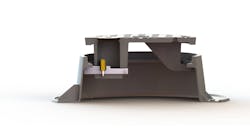We installed a proximity reader/keypad eLock with battery pack into a metal gun cabinet equipped with two recessed tubular locks. While the eLock is designed for cabinet drawers and doors, it can be retrofit onto applications including hospital carts, equipment storage, jewelry cabinets and drug enclosures.
The CompX Security Products eLock models are standalone electronic locks designed for non-entry door applications where an electronic lock with audit trail capability is important to controlling access. The battery powered eLock is an electronic lock and motor driven latching mechanism connected by a 24” latch cable. While the eLock is designed for cabinet drawers and doors, it can be retrofit onto applications including hospital carts, equipment storage, jewelry cabinets and drug enclosures.
The CompX eLock is sold as a complete kit, which includes the electronic lock with battery pack, motor-driven latching mechanism and cable. The separate battery pack accommodates four “AA” batteries to provide 6 VDC. In addition, a plug-in transformer equipped with a 2-1/2 mm power jack can power the eLock. When powered by the plug-in transformer, the eLock battery pack provides battery backup. There are five eLock configurations: keypad only, magnetic stripe only, proximity reader only, magnetic stripe with keypad, and proximity reader with keypad. The keypad, proximity reader/keypad and magnetic stripe/keypad offer dual-control security requiring two separate codes in order to gain access.
The electronic lock portion of the eLock is approximately eight inches tall by approximately two inches wide. On the face of all eLock models are a green LED, red LED, an asterisk “*” key, and pound “#” key. If keypad-equipped, the eLock will have two rows of five buttons, numbering 1 through 10. Should power be interrupted, there is an external battery port with contacts for a nine volt battery to “jump start” the eLock. The eLock is designed for interior applications and is not weather-resistant
The eLock's motor-driven latching mechanism is approximately five inches long by two inches wide by 3/4” thick. This mechanism is equipped with a 7/8” spring latch that retracts to a positive stop at approximately 1/4” from the edge of the latch body. A 24- inch latch cable connects the motor driven latching mechanism to the electronic lock.
The CompX eLock's non-volatile memory has the capacity of up to 250 code locations. Any combination of Supervisor and User Codes may be programmed. The Supervisor Codes have the added capability of deleting and adding Supervisor and User Codes. There are two methods for directly programming an eLock: adding codes or adding codes to specific slots. Adding Supervisor and User Codes into specified slots allows controlled removal of those codes without having card or code. Adding and removing P.I.N. codes from specific slot assignments requires an eLock equipped with keypad or using the LockView™ software.
This electronic lock can be used right out of the box or in conjunction with CompX's LockView™ software for additional programming and auditing. The optional Windows®-based software LockView provides monitored functions including adding, editing, deleting, and assigning access rights for eLocks, users and supervisors. Time and weekly programming is available using the software. Using LockView, the audit log can be downloaded and viewed to determine access.
A Windows-based laptop computer loaded with the LockView software is used to update the lock's memory to correspond with the program's database. Programming using LockView saves time and gains functionality for the eLock. This includes audit trail, time-based restrictions, dual credential requirements, changing functionality, and ability to assign access rights between users/supervisors and user groups. The LockView software is capable of maintaining operational information for a practically unlimited number of eLocks and users. Each eLock has a 16-digit identification number.
The audit log contains the last 1,500 access attempts with date, time, access granted or denied, and user name. When a valid credential is detected, the green LED illuminates, the latch retracts for the default time of five seconds, and there is a positive confirmation beep. If an invalid credential is entered, the red LED illuminates, and there is a negative beep.
NOTE: There is a five minute lockout after multiple invalid attempts.
The time-based parameters are a week in length, with half-hour increments incorporating one window per day. For convenience, a window can wrap one day into the next day. The dual credential requirement can require one person to enter two credentials or two persons to each enter one credential. The second credential must be a P.I.N.
The eLock is designed to be wired using plug-in connectors. There are five sockets in the rear of the electronic lock -- a 2.5mm optional external power supply connector, latching mechanism, battery pack, RJ11 remote programming port, and optional alarm module socket.
For the purpose of this article, we installed a proximity reader/keypad eLock with battery pack into a metal gun cabinet. The gun cabinet was equipped with two recessed tubular locks, each operating a metal locking bar. The tubular locks were removed. An oak board was installed and machined to provide a surface for the latching mechanism. Two stove bolts secure the oak board. The heads of the stove bolts were slid into security collars to maintain the clean appearance and resist forced removal.
To install the eLock:
- Remove the tubular locks.
- Cut wood to size. The length dimension was 47-1/2”.
- Locate recesses in door and use them as a template.
- Determine centers.
- Cut approximately 1/2” using 2-1/8” hole saw.
- Use laminate trimmer to remove wood. Take two passes because the tool is removing oak.
- Drill 3/8” diameter hole for stove bolts.
- Secure board into door using the fender washers and the nuts.
- Remove material for the latch mechanism to be flush with the interior of the door. Take two passes because the tool is removing oak.
- Install the 3” by 5” Strong Tie plate.
- Locate the openings for mounting the keypad and running wiring.
- Cut the openings.
- Remove the four Phillips head screws securing the mounting plate onto the keypad.
- Insert two 2-1/2” long 3/32” screws into the base.
- Secure the screws to the base using nuts.
- Reattach the base using the four Phillips head screws. Check to make sure the screws will slide into the drilled holes in the door.
- Enlarge the drilled holes in the door to 5/32” diameter to accommodate the nuts enabling the keypad to mount flush to the door.
- Insert four “AA” batteries into the battery pack.
- Connect the wiring from the keypad to the battery pack, latch mechanism, and RJ11 port.
- Secure the keypad to the outside of the door.
- Use the provided double stick tape to secure the battery pack to the inside of the door.
- Mount the latch mechanism. Test the operation of the eLock.
The CompX eLock is shipped without any Supervisor or User codes programmed into the lock. To test the operation of the eLock, there must be a Supervisor code within the system. The Supervisor code that is used to enter the programming mode cannot be deleted. The first Supervisor code programmed is in slot #001.
To program the first Supervisor Code:
- Press and hold the “#” key until the beeping stops.
- Input a Personal Identification Number or a Supervisor Card and press the “#” key. This P.I.N. or card is supervisor in slot #001. Test the operation of the #001 Supervisor.
- To add a User code:
- Present the Supervisor Card and press “#” key.
- Press and hold the “#” key again until beeping stops.
- Input new User P.I.N. or card and press “#” key.
- Present the Supervisor Card and press “#” key.
- To add a Supervisor code:
- Present the Supervisor Card and press “#” key.
- Press and hold the “#” key until beeping stops.
- Press and hold the “#” key again until beeping stops.
- Input new Supervisor P.I.N. or card and press “#” key.
Pressing the “#” key a second time until the beeping stops makes the user a Supervisor.
- Present the Supervisor Card and press “#” key.
- To delete a User or Supervisor:
- Present the Supervisor Card and press “#” key.
- Press and hold the “*” key until beeping stops. Using the “*” key deletes the code.
- Input the existing User/Supervisor P.I.N. or card and press “#” key.
- Present the Supervisor Card and press “#” key.
- To add a User code to a specific slot:
- Present the Supervisor Card and press “#” key.
- Press and hold the “#” key again until beeping stops.
- Enter slot number that will be assigned to the User and press “#”. For example, for slot number 5, enter 005#.
- Input new User P.I.N. or card and press “#” key.
- Present the Supervisor Card and press “#” key.
- To add a Supervisor code to a specific slot:
- Present the Supervisor Card and press “#” key.
- Press and hold the “#” key until beeping stops.
- Press and hold the “#” key again until beeping stops.
- Enter slot number that will be assigned to the Supervisor and press “#”. For example, for slot number 5, enter 005#.
- Input new User P.I.N. or card and press “#” key.
- Present the Supervisor Card and press “#” key.
- To delete a User or Supervisor:
- Present the Supervisor Card and press “#” key.
- Press and hold the “*” key until beeping stops.
- Enter the slot number to be cleared and press “#”. For example, for slot number 5, enter 005#.
- Enter the slot number to be cleared again and press “#”.
- Present the Supervisor Card and press “#” key.
To change functions, add time and week calendar and audit trail capability, the eLock must be programmed using the LockView software. The software provides step-by-step instruction for programming the eLock. The LockView software CD contains the operator's manual in a pdf file.
According to CompX, four “AA” batteries will provide an average of one year's operation.
With modification to the wiring harness and the LockView software, the CompX eLock can interface with a 12VDC solenoid operated electric strike.
For further information, contact your local locksmith wholesaler or CompX Security Products, 200 Old Mill Road, Mauldin, SC 29662. Telephone: (864) 297-6655. Website: www.compxnet.com/elocknum.html . For technical support, contact your locksmith wholesaler from whom you purchased the product.