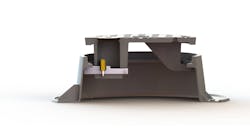Electronic security professionals necessarily work with communications protocols. Unless you are deliberately hiding in the stockroom sharpening drill bits, with your phone on ‘silent’ you are using several protocols or standards such as USB, RS232, Wiegand and RS485 to get ‘er done.
A protocol is a system of formats and rules for exchanging data. A format is an encoding system
Historical Perspective: Actually, the first ‘security’ communication protocol in modern times was the telegraph, and first ‘widely’ adapted format was Morse Code named after one of its inventors, Samuel F. B. Morse. The technology was initially based on the transmission of electrical pulses over wire. Words were first translated into the corresponding pattern of dots and dashes, then an operator sent them using a key, and then somewhere down the line, others monitored the pulses and translated them back into words onto paper. A telegraph key is a switch that is rapidly opened and closed to create the pattern of short pulses (dots) and longer pulses (dashes). If you think about the evolution of technology, you may see the analogies between the telegraph and modern technologies. For example serial data transmission and how pulse-dial telephonic evolved. Morse Code was also used with wireless communications on ships to direct them towards icebergs and u-boats.
But this article is not about evolution or nostalgia but all about modern application.
USB 3.0 has transmission speeds of up to 5 Gbit/s, and is very reliable and used on most consumer equipment such as PCs, laptops, cameras, external hard drives and flashdrives. USB ports have replaced RS 232 DB9 as the defacto serial port. Compared to serial and parallel ports, USB is very easy to use.
RS232 was the ubiquitous serial protocol but newer laptops no longer even come with a DB serial connector. These days RS232 primary’s application is for dial-up modems which are also pretty much phased out, and it is said RS232 will soon become obsolete. The RS-232C standard imposes a cable length limit of 50 feet but in practice cable can be as long as 10,000 feet at baud rates up to 19,200 Bits if high quality well shielded cable is used. But RS232 performance suffers in noisy environments which can affect performance even with short cables, another reason why its time has past.
Wiegand is a term applied to different parameters which found it origins from the research of John R. Wiegand who was able to create a controlled data technology where tiny pieces of wire placed in a specific pattern would produce a pattern of electrical pulses when the patterned wires were placed in an RF field. In today’s nomenclature, Wiegand is used to describe protocols, formats and applications related to this original development including:
- Specially formatted and manufactured credentials,
- Card-to-reader interface
- The physical layer Interface wiring (reader-to-controller) , and
- The encoded credential data format used on many electronic access controls.
Although Wiegand credentials and readers are no longer in widespread use, the physical layer transmission topology and format are still in use because they are simple, reliable and it works for wire runs associated with card reader-to-controller wiring applications.
The Wiegand Interface uses three wires, one of which is a common ground and two of which are data transmission wires usually called DATA0 and DATA1. The voltage level is usually +5VDC and the recommended maximum cable run is 500 feet. Often other signals will also be included in reader wiring, including a shield and LED control. Wiegand operates at 500 Baud (pulses per second).
In Wiegand, the Standard or Open Format has one parity bit, 8 bits of facility code, 16 bits of ID code, and a trailing parity bit for a total of 26 bits. There are thousands of different formats in use which differentiate one manufacturer’s technology from another’s. The development of proprietary formats also improves security by reducing inoperability between formats, and increasing the total number of possible unique codes within a particular format.
RS 485 is a widely used communication interface in security access control and video surveillance. RS485 is an OSI Model physical layer 1 electrical specification of a two-wire, half-duplex, multipoint serial connection. The standard specifies a differential form of signaling. The difference between the two wires’ voltages is what conveys the data rather than an absolute voltage level between either wire or ground.
As an example, when we measure voltage to an electric lock, we measure between positive and ground, and we are looking for a specific steady reading, for example 24 VDC. With RS485 we measure between the two wires, usually identified as A and B. There may be a shield present but we do not measure between the shield, and either A or B. By the way, the RS485 voltage will fluctuate, and probably the reading with be unsteady and changing too rapidly for your meter to actually track a level. Because the RS485 does not use ground for a reference it prevents ground loops from being a source of communication problems and makes RS485 useful for connections between buildings etc, or where there won’t be a common ground shared by the equipment.
RS 485 is used in proprietary system networks which interconnect devices such as access controllers, and pan/tilt/zoom control on video cameras. Examples of access control systems that use RS485 loops are: CANSEC; Millennium Enterprise, and Ingersoll Rand Security Technologies Security Management System.
Twisted pair cable with a shield is usually specified for RS485. But when running a cable is not convenient, or economical or possible, other alternatives exist.
Case Study
I recently faced just such a dilemma when we contracted to add a door to an existing access control system. The existing system included three different buildings. Each building had a controller to which individual door interfaces were connected via RS485. Each controller connected to the LAN, and was administered by a sServer.
Each controller could manage up to 16 reader interfaces.
Administration and monitoring of the system was performed at workstations with hierarchal privileges assigned to individual users as required for them to manage their building or department, or to monitor activity on doors within their department or management responsibilities.
Our new door was going to be in a new building where only one access door was planned. So this one door would require a RS485 connection between the door interface and one of the controllers which had an open channel. There were open channels in each controller, but establishing a RS485 connection from our new reader interface to any of the controllers presented a problem, since the buildings were at separated by distance, roadways, sidewalks and utility lines.
We had already installed an aerial cable between two of the other buildings, but in that application, there was no intervening utility lines or roadways. There was a sidewalk, and that was what prevented us from trenching so we ran a cable about 20 feet up from building.
The issues confronting me in planning this current deployment were the length of cable that would be required; the height and consequential dangers required to transgress obstacles and keep the cable out of the way; and the equipment costs for the messenger cable and hardware; the articulated boom which would have to be leased, and of course the labor and effort that would be required to attach the cable to each building. Additonal labor would be required to run cable vertically down to the ground floor ceilings where controls and access control hardware were located, and horizontal runs above ceilings to where the access control hardware was located. The work would have to be performed while the premises, a private school campus, was in operation.
For the shorter run we previously did we were able to improvise using outdoor rated cable attached to a galvanized guy wire.
For this longer run, we felt a special messenger cable would be required, and this material was not readily available: meaning an extended lead time, and a required minimum purchase which would greatly exceed our requirements. In this case we could not pass along the expense of the excess materials to the customer. We would need to purchase 1000 feet of exotic messenger cable, use about 150 feet of it, and have to store the rest hoping we would have a future use for it, which was not likely, so it would be a loss.
Figuring materials, labor and equipment, I figured we were looking at $2000 minimum to get the wire from point A to point B, and it would require our valuable installers to work under what could be termed “less than ideal” conditions.
We would probably get it done, because we always do. but it would require tight project management, a big effort from the crew, and we knew we would not be making any money on the entire project. What to do?
CANSEC AIR 485
Is a wireless RS-485 communications device that is compatible with any two-wire RS-485 product on the market? Wireless communications would provide a possible solution for this installation where the wired connection was cost prohibitive.
We were unsure if the CANSEC Air485 had adequate range for out application or if it would be compatible with our hardware.
My partner and I were very familiar with the site. We had already installed the new reader interface, and of course knew where the available controllers were, so I mounted one of the AIR485 modems which I configured as the ‘Slave’ convenient to the reader interface in the remote building, and Ray took the other modem which got designated as the Master over to where our first choice controller was and powered it up.
The AIR485 has a built-in signal strength indicator and the modems ‘saw’ each other immediately.
We knew form working with other wireless for decades that distance between the units was only one factor which could affect the operating range of a product.
Our chosen locations for the modems were more than 100 feet apart and separated by a total of three cinder block bulkheads, metal ducts, beams and T-bar and electrical and network wiring.
Once we had configured the controller for a new door, and set the appropriate address in the reader interface, we were at the point where we would usually complete the RS485 connections at both ends, and expect the devices to handshake and start exchanging data.
It was simple to match the channels in the two AIR 485 modems using the DIP switches on each unit. We connected each modem, powered them up, hit Reset and hoped real hard.
Bingo, the modems popped into action. A little fine tuning was required, which involved setting the signal level. This is measured again by viewing LEDs on the slave modem and configuring the DIP switches appropriately. No meters, no logging in, no jumpers.
The installation was easier and performance of the AIR485s exceeded our expectations. We didn’t have to relocate either modem, or have to run any additional cable to an optimized second or third choice modem site.
Air-485TM supports Point-to-Point and Point-to-Multipoint network topologies reliability.
Our application was point-to-point, but I reflected that had we used the AIR485 during previous door deployments, we could have used fewer controllers and expended way less blood sweat and tears and made more profit for the projects.
AIR 485 Features and Benefits:
- Works with any 2-wire RS-485 product
- Indoor/Urban: 900MHz: 400 m (1300 ft.) / 2.4GHz: 100m (335 ft)
- Line-of-sight: 900MHz: 10 km (6.2 miles) / 2.4GHz:1.6km (1 mile)
- 900 MHz / 2.4GHz Frequency Hopping Spread Spectrum (FHSS)
- Supports baud rate of 9600 kbps, 19200 kbps and 38400 kbps. Configurable via DIP switches
- 128-bit AES encryption
- Ideal for installations where wired connections are cost-prohibitive
- Supports USB and RS-485 connection with auto detect
- Supports point-to-point and point-to-multipoint network topologies, as well as multiple networks per site
- Built in signal strength indicator LEDs simplify device placement
- Size: 112.5 mm x 87.5 mm x 25 mm [4.4 in x 3.4 in x 1 in]
- Weight: 225 g [8 oz]
- Operating Temperature: –40°C to +85°C [–40°F to +185°F]
- Environment: Indoor (Outdoor version available in NEMA enclosure)
- Frequency: 900 MHz FHSS / 2.4GHz FHSS
- Baud Rate: 9600 / 192000 / 38400 kbps (Selectable via DIP switches)
- RF Channels: 50
- Power: USB or 12VDC@1A (with optional power supply)
- Warranty: 1 year
- Certifications: FCC, CE
For more information on CANSEC products, contact your local locksmith distributor or Cansec Systems, 3105 Unity Drive, Unit 9, Mississauga, Ontario, Canada, L5L 4L2. Telephone: (905) 820-2404. Web Site: www.cansec.com.
Tim O'Leary
Tim O'Leary is a security consultant, trainer and technician who has also been writing articles on all areas of locksmithing & physical security for many years.