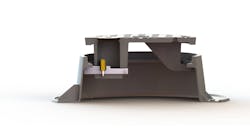Using mobile devices is a common behavior for consumers and business people. In fact, 5.9 billion of us (87 percent of the world’s population) are mobile subscribers for one type of device or another, many of us using two or more. One visit to an airport and a glance at all the folks working their wireless computers, smart phones, iPads and Kindles will tell you that mobile computing is an imperative today. And mobile use has begun to permeate the consumer market in ways beyond simple communication, web browsing or ordering from e-stores.
Today, when you’re not home, you already can monitor your house through your web-enabled computer or smart phone. You can check the status of your door locks, grant entry to your home and turn your lights off and on. You can conserve energy and save money by controlling your lights and thermostat. Contractors are already creating the infrastructure for such services in new home construction.
The under-30 crowd is even more tech savvy. Most prefer the smart card (One Card) solution that they used at college; smart cards are nothing new to them. Biometrics readers were on their residences halls and their recreation centers and created a convenience for them. No longer did they need to remember their cards. This generation has only one question when it comes to using smart cards and biometrics in the commercial world: Why aren’t smart cards and biometrics more widely used beyond the campus?
Allegion recently conducted independent research to learn more about North American students and their use of credentials. Here are some findings from that research.
“My One Card is my everything.” The ultimate student goal is convenience. Tools that support this goal must enable without intruding. Effective safety and security on campus must be unobtrusive and transparent to gain student acceptance. One Cards are viewed as the essential enablers to their lives.
However, the study didn’t limit itself to today’s credentials alone. Nearly half of all students identify their cell phones as their favorite personal electronic device. It, too, is their “everything.” Indeed, according to Morgan Stanley, 91 percent of all mobile users keep their phone within arm’s length day and night. Nearly half of students are using cell phone apps to perform their jobs. Campus apps include managing class work, checking grades, communicating with professors, and receiving notifications and alerts. They are also using apps for the bookstore, bus schedule, maps and local retailer discounts.
And, when it comes to credentials, two-thirds are interested in using their phone in place of an ID card. Why? They feel that they are less likely to lose their phone than an ID card, plus they know that ID cards are shared; phones aren’t. In fact, people will almost always notice that their phone is lost faster than noting a card is missing. Borrowing a friend’s phone, a quick call to the phone service provider and the phone is shut off. That card could be used by another for some time.
So, as they are using mobile applications in the rest of their lives, students entering the workforce will fuel demand for increased use of their smart phones. As businesspeople, they will expect office buildings and technical campuses, as well as services, to be mobile-friendly. They won’t want to remember and manage multiple cards, items and ID credentials when they could simply use their smart phone.
What Is NFC?
Near field communication, or NFC, provides simplified transactions, data exchange and wireless connections between two devices that are in close proximity to each other, usually by no more than a few centimeters. Many smartphones currently on the market already contain embedded NFC chips that can send encrypted data a short distance (“near field”). A Samsung Galaxy mobile phone commercial currently on television shows how it works. Remember how the two phones come together so that the couple can swap photographs? That’s NFC in action.
To turn NFC-enabled smartphones into an access control credential, allowing people to use their smartphones to enter buildings in the same way they present a badge ID, users simply download the app to their smartphones. Then, the user’s access control administrator uses the cloud service to send a secure mobile credential directly to the user’s phone. Once the mobile credential is downloaded, the user opens the app and taps his or her smartphone on the reader in the same way one uses an ID card.
The highly publicized pilot programs at the University of San Francisco and Villanova University have shown the value of using smartphones as access control credentials. At Villanova University and the University of San Francisco, users enclosed their iPhones in a case to create the NFC capabilities (Apple does not provide NFC-enabled phones at present). However, students and employees can use Android phones without the need for a unique case. Employees are doing just that in a current trial at the corporate campus of Heartland Payment Systems.
University of San Francisco students prefer the convenience of using their phones to digging for their One Cards. Such convenience is important to the administrators, but equally important is the security of using their existing contactless credentials, keeping transactions secure. The combination makes a first-rate experience for both students and staff.
Villanova University has found that using smartphones as badges saves time that can be better spent on other issues. Assigning the credential to the students’ phone takes less work than printing and delivering a badge and since students are very protective of their phones, doing so should lead to a greatly reduced replacement rate. If a phone is lost or broken, a new ID can be reissued to the new phone without having the students even come into the office.
What To Do Today
While the major carriers will ultimately offer an NFC card emulation/secure element solution, organizations wanting to utilize NFC-enabled smartphones as their access control credentials for employees and students can begin the transition now. The recently introduced secure peer-to-peer (P2P) NFC mode lets organizations provide the convenience of using a mobile device instead of a key or badge ID. This secure peer-to-peer solution provides several advantages.Importantly, it lets organizations use Android NFC-enabled phones regardless of choice of carriers, creating a universal solution and it even works on unlocked phones. For the Apple iPhone, they would continue using the special case. But, for many, its most important advantage is that it lets customers across multiple market segments, from higher education to commercial offices, deploy now.
For those customers already using NFC-enabled multi-technology readers, there is no need to replace readers. These readers can work with magnetic stripe, proximity and smart cards as well as the NFC-enabled mobile phone credential all in one reader, providing an easy migration path to upgrade credentials between any of those versions at their own pace. It’s simply a matter of downloading the credentials to the users’ phones and they are ready to go. If non-smart access technology is being used, multi-technology readers can be installed to help ease into the transition by reading both the ID badges and the smart phones. This also makes it easy for customers to continue to operate in a hybrid world of cards and mobile if needed.
Locksmiths will want to promote and install NFC-enabled multi-technology readers to help the customer more easily migrate in the future while not having to replace readers to leverage NFC-enabled phones as credentials. When helping customers select credential readers today, steer them to a solution that considers the future. Show them multi-technology readers that are already NFC-enabled.
The Future for NFC is Bright
If you look at the recent history of credential usage, new credentials such as proximity or smart card, were always more convenient and more secure than their predecessors. For instance, getting in proximity close to an RFID reader is easier than swiping a magnetic stripe card. Smart cards provide more applications, such as cashless vending in addition to increased access control security. However, while each new credential can create some initial resistance from those comfortable with what they are using, there are many others who look forward to harnessing new technologies and the conveniences they offer.
Many smart phones currently on the market are already NFC-enabled with more models being launched every month. According to a report by Market Research, nearly half of all mobile phones will be NFC enabled by 2016.
Thus, there are a great number of early adaptors in the user population that are already looking forward to using their smart phones as their access control credentials. As with smart cards, many early adaptors will be on college campuses, ready to bring the technology to the commercial market along with themselves and their degrees.
Jeremy Earles is Allegion portfolio manager, readers and credentials
aptiQmobile to EnablePinsight Touch Program from Sprint
By enabling Pinsight Touch, the first nationwide, open platform from Sprint’s Pinsight Media+ for securely storing and accessing credentials on a mobile device, aptiQmobile will help open up new possibilities for the access control market. By opening the aptiQmobile app on their smartphones, Sprint subscribers in the future will be able to approach a door, tap the aptiQ access control reader and enter the door just like they do now with an ID card.
“Built on open standards technology, aptiQmobile will offer multiple avenues for people to enjoy the benefits of using their smart phones like a key,” emphasizes Ingersoll Rand Security Technologies Vice President, Readers and Credentials, Raj Venkat. “Sprint is the first carrier to embrace this approach and the Pinsight Touch program provides another important pathway for the expansion of aptiQmobile.”
“Pinsight Touch was created to give merchants and issuers such as aptiQmobile the flexibility to offer innovative technologies,” said Evan Conway, vice president, monetization and strategy – Pinsight Media+. “Better yet, Pinsight Touch enables NFC technology already built into select Android smartphones, so there is no need for extra hardware to bring aptiQmobile’s technology to life.”
The enhanced convenience of using smartphones instead of badges extends beyond users to administrators in charge of access control systems. Rather than having to print physical ID badges for each student, employee or tenant, a mobile ‘key’ gets issued online by the administrator directly to the user’s own phone, saving staff time, administrative costs and the expense of printers, ink, card inventory and other needed supplies.