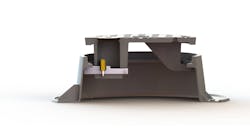The AlarmLock RR-RECEIVER is a wireless general-purpose remote control receiver that provides remote unlocking to an Alarm Lock locking device, or for any other application requiring a radio controlled solid state relay closure. Several versions of this receiver are designed for easy installation with the different models of Trilogy Lock.
This is a unique product since it is unusual for a receiver to operate at a current low enough to be deployed on battery power. A single 9Volt battery is sufficient to power the device for an extended period of time. Its miniature size also invites creative uses.
The product comes in various configurations which further lend themselves for custom deployments.
Of course, its primary use with Trilogy Locks is extremely helpful, Previously, providing a remote release button was not that easy to achieve, requiring hardwiring off the door or the installation of an electric strike in the frame.
The Wireless Remote Release (Part Number RR-1BUTTON) is a device used to wirelessly unlock Trilogy Networx™ series locking devices OR locking devices wired to the RR-RECEIVER. It is intended for fixed mounting to the underside of a desk or other hidden location with a short hook and loop strip provided (for a portable pocket-size remote release). The Wireless Remote requires one battery (pre-installed) that features a service life of up to 24,000 openings (use 3V lithium button cell, type CR2450 only). During normal operation, the locking device typically opens within 2 seconds of the button press.
The RR-MORTISE version wireless remote control receiver provides remote unlocking for Alarm Lock mortise locks. The RR-MORTISE is factory supplied with Alarm Lock compatible battery connector plugs, simplifying installation within Alarm Lock locking devices for wireless "remote release" (remote unlock). The RR-MORTISE can be used with a standard Alarm Lock battery pack or by simply cutting the power battery connector and using your own power supply.
The RR-RECEIVER can also be used as a general purpose remote control receiver and/or for applications requiring a radio-controlled solid state relay closure.
The 4-button Wireless Remote Release RR-4BKEYFOB is used to wirelessly unlock up to four separate Trilogy Networx™ series locking devices, OR locking devices wired to the RR-RECEIVER . The Wireless Remote is intended as a portable pocket-size remote release. The Wireless Remote requires one battery (pre-installed) that features a service life of up to 12,000 openings (use a 3V Lithium type CR2032 or Duracell DL2032 only). During normal operation, the locking device typically opens within 2 seconds of the button press.
Each of the four buttons can be "paired" (connected) with one Networx locking device (four buttons can be paired with four separate locking devices). In addition, each individual Networx locking device contains 10 "slots", with each slot available to accommodate one keyfob button. Therefore, each individual Networx locking device can ultimately be paired with up to 10 Wireless Remote buttons on multiple keyfobs.
Note: Each button can ONLY be paired with one specific Networx locking device at a time. When a previously paired button is later paired with a second locking device, the first pairing is erased.
The Wireless Remote is not currently supported by PL Series Networx locking devices.
The RR-RECEIVER is factory supplied with Alarm Lock compatible battery connector plugs, simplifying installation within Alarm Lock cylindrical locking devices for wireless "remote release." It can be used with a standard Alarm Lock battery pack or by simply cutting the power battery connector and using your own power supply. The RR RECEIVER draws only 50 microamps at idle and the integral SSR can switch a 30 milliamp load, such as an interface relay.
We asked Bob Swoope, Vice President, Sales for AlarmLock a few product questions.
Which Trilogy models have the ability to be locked down?
We are adding new models this quarter, but currently, DL3200, All Mortise, All Prox, All ET Series using the appropriate Remote Release kit
What kind of battery life can be expected with a RR receiver drawing only 50 microamps?
The RR Kits have minimal impact on the battery.
What is the effective range?
With a metal battery cover about 50 feet. With a Lexan battery cover, 100 feet
RR-RECEIVER Features:
• Can be installed inside the lock housing to provide a "remote release" (remote unlock) function with legacy Alarm Lock locking devices (models DL2700, DL2800 or T3 non-Networx models without an integral radio.
• Built-in battery connectors for quick installation inside Alarm Lock T2 or T3 locking devices
• Programmable "Relay Closure Duration" "Relay 'Hold Off' Time" and "Relay Toggle Mode" for advanced applications
• Compatible with both the RR-1BUTTON wireless remote and the RR-4BKEYFOB 4-button pocket-size remote. Use a RR-4BKEYFOB if you want a single keyfob remote to activate up to 4 separate RR RECEIVERs (for example, each button opens a separate door)
• Up to 50 individual remote buttons can be "paired" (connected) to one RR-RECEIVER
• Relay programming and remote button pairings are maintained even when power is removed
When a paired remote button is pressed, its paired RR-RECEIVER relay will typically close within 2 seconds of the button press, and will remain closed for its programmed "Relay Closure Duration" (2 seconds by default, programmable from 1-250 seconds).
An optional Relay "Hold Off" Time can be added during which time the RR-RECEIVER will ignore all paired remote button presses (Relay "Hold Off" Time is 0 seconds by default, programmable from 0-250 seconds). Using the Hold off Time feature prevents a second FOB from counteracting the transmission of another FOB. In certain situations, once a command has been sent, the function must cycle thru to avoid a conflict in the system’s operation.
After the Relay "Hold Off" Time ends, the RR-RECEIVER is then ready to respond to the next wireless remote button press. This Relay "Hold Off" Time might be used for mechanical locking devices that require a minimum time to complete their operation, such as an entry gate swinging mechanism or mortise locks that require extra time to complete their mechanical operations (Alarm Lock recommends a minimum of 3 seconds "Hold Off" time be programmed when the RR-RECEIVER is used with Alarm Lock Exit Trim and Mortise locking devices).
A separate programmable relay option is "Relay Toggle Mode" where each press of a paired remote button causes the relay to alternate back and forth between open and closed states like a toggle switch. If "Relay Toggle Mode" is programmed, Alarm Lock recommends powering the RR-RECEIVER with a DC power supply, as the voltage drain due to extended relay close durations will decrease battery life.
When driving high loads such as door strikes or magnetic locks, the RR-RECEIVER solid state relay should be wired to drive an auxiliary high current relay. If you are going to use the RR-Receiver with an electric locking device or a load that exceeds the 30mA rating of the RR Receiver’s integral SSR, then consider Altronix RBSNTTL, a highly sensitive relay which only draws 2mA to energize.
Programming
Power the RR-RECEIVER, then perform the "Pairing Procedure" and "Relay Operational Programming."
Power the RR-RECEIVER either by plugging a standard Alarm Lock battery pack's male plug into the RR-RECEIVER female power socket, or by cutting the RR-RECEIVER power plugs and wiring a 9V battery or your own compatible DC power supply. Use a pencil or other small tool is required to press the recessed button on the RR-RECEIVER.
Once programmed, the transmitter and receiver retain the programming even if power is removed and reconnected. Of course in some cases it is necessary to program the equipment to which the receiver is connected to achieve the desired functionality.
Pairing is a term familiar to some readers as the process of establishing communications between Bluetooth devices. You can perform the "Pairing Procedure" and "Relay Operational Programming" with the RR RECEIVER inside or outside the housing.
After the RR-RECEIVER is powered, be sure to have either an RR-1BUTTON or RR-4BKEYFOB wireless remote powered and ready. Pair a remote button to a RR-RECEIVER as follows:
1. Press and release the RR-RECEIVER button. The green LED on the RR-RECEIVER will turn on, indicating the RR-RECEIVER is ready to pair ("pairing mode" begins). Within 30 seconds, perform the next step.
(Note: Cancel pairing mode by simply pressing and releasing the RR-RECEIVER button again; the RR-RECEIVER LED will flicker and turn off).
2. With the RR-1BUTTON or RR-4BKEYFOB wireless remote in hand, observe the remote's LED as you perform the following:
On the remote, press and hold a button...
Continue holding button on remote until LED flashes green, then release the button.
Observe the remote LED. Solid green LED means the pairing was successful; go to step 3 to test. Solid red LED means pairing failure. Start again at step 1.
To pair another remote button to this RR-RECEIVER, repeat step 2 (or do nothing and after 30 seconds the RR-RECEIVER's "pairing mode" will end automatically).
Pairing mode can be exited by simply pressing and releasing the RR-RECEIVER button again; the RR-RECEIVER LED will flicker and turn off.
3. Test the pairing: Once paired to a remote button, the RR RECEIVER automatically enters a "Test Mode" that works in conjunction with the relay. To save battery power, this Test Mode ends after 30 minutes, and is nothing more than an LED on the RR-RECEIVER that turns on when its relay activates.
Simply press the button on the paired remote and ensure the RR-RECEIVER green LED turns on.
If you wish to re-activate "Test Mode" for another 30 minutes, press and release the RR-RECEIVER button (LED turns on), wait two seconds, then press and release the RR-RECEIVER button again (LED turns off).
Once paired, you can now program the RR-RECEIVER Relay Closure Duration and Relay "Hold Off" Time in one procedure, detailed below. Alternatively, you can also program "Relay Toggle Mode." If you choose not to program these relay operations, the default Relay Closure Duration is 2 seconds, the default Relay "Hold Off" Time is zero (0) seconds, and by default "Relay Toggle Mode" is disabled.
RELAY OPERATIONAL PROGRAMMING:
When a paired remote button is pressed, its paired RR-RECEIVER relay will typically close within 2 seconds of the button press, and will remain closed for its programmed "Relay Closure Duration" (2 seconds by default, programmable from 1-250 seconds). After the "Relay Closure Duration" ends and the relay opens, an optional Relay "Hold Off" Time can be added during which time the RR-RECEIVER will ignore all paired remote button presses. After the Relay "Hold Off" Time ends, the open RR-RECEIVER relay is then ready to respond to another remote button press (the default Relay "Hold Off" Time is 0 seconds, programmable from 0-250 seconds).
Program the Relay Closure Duration and optional Relay "Hold Off" Time in one set of steps, below. We recommend having these durations planned and ready beforehand to simplify programming. Also, verify that the RR-RECEIVER LED is off before continuing.
1. Press and hold the button on the RR-RECEIVER until the solid green LED on the RR-RECEIVER turns off. The RR-RECEIVER is now in "relay program mode."
2. Press and release the RR-RECEIVER button for each second you wish to assign to the Relay Closure Duration. (For example, 1 press = 1 second, 2 presses = 2 seconds, etc.).
3. Stop and observe the RR-RECEIVER: Its LED will verify the Relay Closure Duration entered by flashing once for each second pressed in step b. (If no Relay "Hold Off" Time is desired, go to step 6)
4. Press and release the RR-RECEIVER button for each second you wish to assign to the Relay "Hold Off" Time. (For example, 1 press = 1 second, 2 presses = 2 seconds, etc.).
5. Stop and observe the RR-RECEIVER: Its LED will verify the Relay "Hold Off" Time entered by flashing once for each second pressed in step 4.
6. Wait for RR-RECEIVER LED to flash rapidly indicating the end of "relay program mode".
7. Test the pairing: After step 7 ends, the RR-RECEIVER automatically enters a "Test Mode" that works in conjunction with the relay to simplify testing. To save battery power, this Test Mode ends after 30 minutes, and is nothing more than an LED on the RR-RECEIVER that turns on when its relay activates.
Simply press the button on the paired remote and ensure the RR-RECEIVER green LED turns on for the length of the programmed Relay Closure Duration. If a Relay "Hold Off" Time was programmed, the RR-RECEIVER will likewise ignore all paired remote button presses during this time (its LED will remain off when the paired remote button is pressed).
If you wish to re-activate "Test Mode" for another 30 minutes: Press and release the RR-RECEIVER button (LED turns on), wait two seconds, then press and release the RR-RECEIVER button again (LED turns off).
RELAY TOGGLE MODE:
The RR-RECEIVER can be programmed to operate in "Relay Toggle Mode" where each press of the same paired remote button causes the relay to alternate back and forth between open and closed states like a toggle switch. Note: The fastest the relay will toggle between open and closed states is 2 seconds.
Enable "Relay Toggle Mode" as follows:
1. Press and hold the RR-RECEIVER button…
LED lights solid green (keep holding the button)
LED turns off (keep holding the button)
LED lights solid green again
Release the button
Wait for RR-RECEIVER LED to flash rapidly and turn off. "Relay Toggle Mode" is now operational.
Test Mode ends after 30 minutes, and is nothing more than an LED on the RR-RECEIVER that turns on when its relay activates. Simply press the button on the paired remote and ensure the RR-RECEIVER green LED turns on for the length of the
2. Test the RR-RECEIVER. After "Relay Toggle Mode" is programmed, the RR-RECEIVER automatically enters a "Test Mode" that works with the relay to simplify testing. To save battery power, Test Mode ends after 30 minutes. Test Mode is simply an LED on the RR-RECEIVER that turns on when its relay closes. To test the "Relay Toggle Mode" operation, press the paired remote button and ensure the RR-RECEIVER LED turns on (indicating relay closure). Press the paired remote button again to ensure the LED turns off (relay open).
If you wish to re-activate "Test Mode" for another 30 minutes: Press and release the RR-RECEIVER button (LED turns on), wait two seconds, then press and release the RR-RECEIVER button again (LED turns off).
RETURN TO DEFAULT SETTINGS:
To erase all paired remote buttons and all Relay Operational Programming, returning the RR-RECEIVER to its original factory settings ("Relay Closure Duration" of 2 seconds, Relay "Hold Off", Time of zero seconds and "Relay Toggle Mode" disabled), proceed as follows:
1. Remove power from the RR-RECEIVER. Wait 3 seconds.
2. Replace power to the RR-RECEIVER.
3. Within 5 seconds, press and hold the RR-RECEIVER button until the green LED start to flicker (rapid flashing). The rapid flashing indicates the RR-RECEIVER has been returned to its original factory settings
INSTALLATION INSIDE AN ALARM LOCK DEVICE HOUSING:
T3 Alarm Lock locking device models have a programmable Remote Input feature (momentary closure to unlock the locking device, enabled by default). Check the Programming Instructions that came with your Alarm Lock locking device. if in doubt, enter Program Mode and enable Function 65 to enable this Remote Input feature. For T2 models, the Remote Input feature is enabled by default; see the Programming Instructions that came with your T2 locking device.
To install the RR-RECEIVER inside an Alarm Lock locking device housing, such as a model DL2700 or DL2800, proceed as follows:
1. Remove the screw at the back of the lock housing and remove the rear cover.
2. Remove and disconnect the battery pack.
3. Inside the rear housing, locate and take hold of the two white "Remote Input" wires and the disconnected battery plug connector. Push all other wires and the motor wire into the bottom "cavity" of the rear housing
4. Apply the double-sided adhesive strip (provided) o the side of the RR-RECEIVER without the holes and secure to the inside of the lock housing. Curl the antenna wire up and to the side of the RR-RECEIVER.
5. Connect the battery connector inside the housing to the RR-RECEIVER plug. Then connect the battery pack to the RR-RECEIVER. Note: If the lock beeps upon supplying power, the internal clock may need to be reset (if equipped).
6. Connect the remote input wire of the lock to one white wire of the RR-RECEIVER. Then connect the other remote input wire to the other white wire of the RR-RECEIVER.
7. Before placing the battery pack into the housing, perform the "PAIRING PROCEDURE" that pairs a wireless remote button to the RR-RECEIVER. When finished pairing, return to this section and perform step 8 to replace the battery pack.
8. After pairing, make room inside the housing for the battery pack: Before replacing the battery pack, carefully push all of the remaining wires that are inside the housing down into the "cavity". Replace the battery pack by placing the right side of the battery pack into the housing first.
9. At the back of the lock, replace the cover and secure with the cover screw.