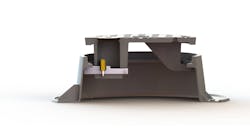Paxton's Full-Featured Wireless Access Control Solution
Although the progression from traditional mechanical locks to standalone types would seem to be the most logical progression for door control technology, it didn’t actually happen that way. The mechanical keypad lock reached the market decades ago, but its electronic counterpart took much longer to materialize in a serious way. Had an electronic standalone been available sooner, the locksmithing industry may have evolved differently.
Door locks are for security, and traditional keyed locks monopolized the market for nearly 100 years. However shortcomings in key and lock design forced the public to rethink their approaches to locking the door. Keys were convenient and cheap, but too easy to surreptitiously duplicate and easy to forget or misplace. The public began to regard traditional keyed locks as a nuisance and a liability rather than an asset.
So a mechanical keypad lock found acceptance in many applications. It essentially fit into the holes left in the door when the old keyed lock was removed, didn’t require any wiring, didn’t require users to actually remember their key, and did not involve a time delay and expense of rekeying and distributing new keys.
The fact that the keypad used only a single code was similar to the lock which used one key and did not pose a problem to many users in the early days.
When the demand for enhanced security increased and the price point for electronic card access decreased and met somewhere in the middle, the use of keyed locks declined, and those locks and their purveyors were deprecated. Some of this market was saved by controlled keyways and pick resistant cylinders; but the trend was to switch to electronics and electrically actuated locks.
Finally the technology caught up and the electronic standalone lock was introduced. The transition to networks and wireless communications further transformed the access control industry to where standalones are suitable for the majority (not all) of doors in the majority (not all) of applications.
Standalones are no longer regarded as add-ons or last-resort solutions. Marketing surveys reveal that the market for access control is wide open, and the majority of openings that are candidates for access are suited for the installation of electronic standalones.
A new standalone solution is the wireless Paxton Net2 PaxLock, Paxton’s advanced PC-based battery-powered access control solution that offers centralized administration and control of sites from one to hundreds of doors and up to 10,000 users without the wires.
Free intuitive software enables quick set up of access privileges to groups and individuals, and simplified security management once the system is running with event reports available in a few clicks.
Based on single-door architecture, specifying, installing and maintaining the system is straightforward and scalable.
Net2 also supports Enterprise level features such as site graphics, IP camera integration and 'Triggers and Actions.'
Communication between Net2 PaxLock and the Net2 server is done wirelessly through Net2Air and the Net2Air Ethernet bridges, providing all the installation advantages of a wireless access control system and most of the features of a hardwired network system.
Features include:
- PC based system
- Central control of privileges
- Scaleable; add to systems easily integrate other building systems
- Proximity, magstripe or keypads
- Smartphone app enhances operating features
- Events reported back to the Net2 server in real time
- Full battery management system with low battery alerts and easy-change AA batteries
- Compatible with EM and Paxton proximity tokens
- Key override option, C Keyway or SFIC lock case variants
- Two handle designs available - Eclipse and Galaxy
Typical applications are small/medium and large corporate premises, multiple-site premises, government buildings, universities, sports clubs and parking lots.
System Specifications:
- Maximum total users/tokens: 50,000
- Token compatibility: 125k/Hz Paxton
- Hands-free compatible: Yes
- Door open time: 1-60sec
- Silent operation: Yes
- Battery type: 4 x AA
- Battery life: 20,000-30,000 operations
- TCP/IP connection: No
- Wireless: 2.4GHz; (IEEE 802.15.4)
- RS485: No
- Max no. of ACUs per wireless bridge: 10
- Optimum wireless range: 50 Feet
- Encryption: AES 128bit
- Door widths supported: 2 Inches
- Door contact input: Yes
- Rear handle exit request: Yes
- Low battery warning: Yes
- Flat battery jumpstart terminals: No
Quick Start Guide
It is important that the Paxlock is within the range of the Net2 Bridge. Wi-fi strength tester apps can be used to determine the quality of the wi-fi network in the area of the proposed Paxlock installation.
Use the template provided to drill the required holes in the door. Install the Net2 PaxLock on the door and insert the batteries. Add the unit to the Net2 system by presenting a pre-enrolled token.
Step 1. Unlock the battery cover with the battery cover key and slide the cover up and away from the unit.
Step 2. Connect the Net2 desktop reader and the Net2Air bridge to your PC. Install the Net2 software. Once the software is installed, the green and red LEDs should illuminate on the Net2Air bridge.
Step 3. Open the Net2 software and present your user token to the Net2 desktop reader. This will open the Add User interface and prompt you to enter your details.
Step 4. Once the user details have been added, present the user token to the Net2 PaxLock unit. The Net2 PaxLock will now bind to the database. You will see additional activity with the blue LED on the Net2Air bridge and the Net2 PaxLock will also appear within the Doors screen of the Net2 software.
Step 5. Insert batteries into the Net2 PaxLock. The unit will power up and run an audible self-diagnostic check. Re-insert the cover and lock with the battery cover key
Any changes made at the PC are communicated and stored at the Net2 PaxLock. When a user presents their token to the reader, the Net2 PaxLock identifies them and permits or denies access as appropriate.
NET2Air Ethernet Bridge
The Net2Air Ethernet bridge provides the wireless communication link between the PC running Net2 software and Net2 PAXLOCKS. The Ethernet bridge uses the site’s LAN/WAN. This means that multiple Ethernet bridges can be placed around a site and linked back to the PC via LAN/WAN. PAXLOCKS units can therefore be installed at a greater distance away from the PC running Net2 software.
Use the Net2Air site surveyor kit for checking signal strength around a site prior to installation to determine the necessary bridges and locations.
The Net2Air Ethernet bridge plugs into the LAN/WAN by means of a standard RJ45 network port. Net2Air Ethernet bridge driver software is loaded from the Net2 software. Once the Net2Air Ethernet bridge has been detected by the PC, the Net2 server configuration program is run to register the bridge with the server program. The Net2 software will detect the bridge in its list of ports to be monitored.
Wireless communication can be established through Net2 software to products using Net2Air technology like Net2 PAXLOCK.
NET2 ONLINE MODE logs access and reports exceptions. View The Events screen in the Net2 software to look at all events and search by user, location, and event. You can also generate reports in the software.
There is an app! The PAXTON iPhone app is part of the Net2Pro software that will allow you to open doors remotely using your phone or PC with the freeNet2 software.
Paxton has three demo units available. They contain the proximity reader, Net2Entry, and Paxlock, respectively. Demo units are good to have for several reasons:
First, it’s beneficial to practice before venturing out into public. Raise your hand if you’ve ever been to a sales presentation where the demonstration was a flop.
Another good reason is you have a spare unit just in case. Finally you get to sharpen your skills with set up and programming for a real installation.
For more information, contact your local locksmith distributor or PAXTON USA. Telephone: 877-438-7298. Email: [email protected]. Website: www.paxton-access.com.
NET2 PAXLOCK US: Just the Facts
Net2 PaxLock is a battery powered Net2 access control unit in a secure door handle and comes ready to install with a C Keyway lock or alternatively to fit with an SFIC lock.
Communication between Net2 PaxLock and the Net2 server is done wirelessly through Net2Air and the Net2Air Ethernet bridges, providing all the advantages of a wireless access control system.
Net2 PaxLock is simple to use and fast to fit because it has a self-contained power source, making it ideal for internal doors.
- Online, wireless, battery powered Net2 access control
- Secure, simple door handle solution that can be fitted in minutes
- Events are reported back to the Net2 server in real time
- Full battery management system with low battery alerts and easy-change AA batteries
- Compatible with EM and Paxton proximity tokens
- Key override option
- C Keyway or SFIC lock case variants
- Two handle designs available - Eclipse and Galaxy