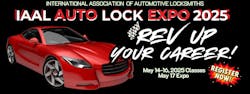Nine out of ten of the top selling vehicles in North America today are equipped with transponder-based anti-theft systems. In 1995, only two car models were equipped with this type of system. As we are finishing the 2007 model year, more than 400 vehicle models are equipped with transponders. This number includes current and discontinued models. At the same time, the number of mechanical locks on a vehicle went from four, five or six, down to two or three, with the third lock being a keyed compartment lock.
It is safe to say that an electronic-based anti-theft system is pretty much a standard feature on most new vehicles. In fact, several motorcycles have them. And there has been rumored talk that more commercial and construction vehicles will soon be equipped with a type of anti-theft system.
Along with the expansion of the transponder-based anti-theft systems, there have been changes in technology -- from fixed to encrypted transponders and methods of programming these vehicles. Many early models had the option to either program the vehicle using on-board programming methods or specific manufacturer programming devices. Today, locksmiths have a choice of multiple manufacturer programming devices.
For this article we will discuss the Kaba-Ilco TKO programming tool, which is the latest model, easiest to use and the most powerful of the Ilco programming tools. The TKO is designed to program transponder-equipped key blanks as well as remotes controls. In addition, the TKO can retrieve PIN codes from a number of vehicle models including Chrysler and Volkswagen.
To simplify the programming procedures, the TKO has one standard OBD II cable and no adapters, eliminating the difficulties of having to know which to use to properly configure the tool. Another feature is that the TKO has operating information built into the tool. Five “F” help function keys on the left side of the display provide updateable setup and programming information within the unit that is accessible without having to be plugged into the vehicle being programmed.
For example, prior to stopping at the vehicle to program, I powered the unit by inserting the cigarette lighter plug into the cigarette lighter. At this point, the TKO completed the warm-up cycle. I selected IMMOBILIZER, then DODGE, and finally 2005- Magnum (CAN). From this screen, I was able to determine the location of the OBD II port, eliminating the search.
There are four “F” function keys. Once in the model screen, at the bottom, there is a choice of keys that can be pressed to activate other screens. The F1 key is the only help function key available at this point. Once in the F1 window, the F2, F3 and F4 screens are available. Should there be a problem, pressing the Escape key and upside down hook either quits or returns to the previous screen or status.
The F1 function key screen provides information on the year, make and model, as well as the original transponder, memorization procedure, number of keys, RW2/RW3 ID, etc.
The F2 function key screen displays the on-board programming information that does not require a programmer (diagnostics).
The F3 and F4 function keys display the location of the OBD II port. The F3 key displays a graphic image. The F4 key displays a written description.
Whenever desired, the Escape key will return to the previous screen.
For the purpose of this article, I will program two Ilco Chrysler tan “S” keys with transponder, part number Y164-PT, to a 2005 Dodge Magnum. Once the TKO has been attached to the OBD II port:
Step 1. Identify the vehicle make and model.
Step 2. Insert an operating key into the ignition and turn the ignition to the On position. Press enter key.
Step 3. Choose IMMO ID READING . Press enter key.
Step 4. Choose NEW KEY ADDING. Press enter key.
Step 5. The “Number of keys” screen appears. Type two. Press enter key.
Step 6. Turn ignition Off. Insert the 1 key to be programmed. Turn ignition On! Press any key.
Step 7. Insert the 2 key to be programmed. Turn ignition On! Press any key…
Step 8. A warning screen appears. “If warning light on the console is blinking, repeat the procedure because an error with the key has occurred. Press any key…”
The two keys have been programmed to the vehicle.
Next, the machine asks if you want to save the customer's data. Because this is a loaner machine, I will not save the data.
The two keys were tested once the TKO machine was disconnected. Each key properly operated.
The Kaba-Ilco TKO programming tool is designed to program a number of vehicle makes, models and years. According to Kaba-Ilco, software updates will be available to keep the TKO programming tool up to date.
Technical support is available to registered owners of the TKO machine. For more information, contact your local locksmith wholesaler.