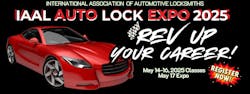Change is a part of life, whether it is for good or for bad, so the best way to deal with change is to embrace it and make the best of it. I have always believed that things that don’t change are usually dead. Last August, my life took an unexpected change and I had to accept a large reduction in my income. After a bit of reflection, I decided that the first order of business was to start a new automotive locksmith business. While I’ve been working with auto dealerships and the local auctions for years, the work that I did for them was to support my video / tool / teaching / writing business, not to support me directly. That had to change and change fast.
This is the first installment in a series of articles that will document some of the things I’ve done and the decisions I’ve made regarding tools, equipment, inventory, and advertising to start a new automotive locksmith business. Since I have been doing automotive locksmithing more or less as a side job for the last 10 years, I had some equipment already, but there was a LOT of stuff that I didn’t have. In this series, I’ll be sharing some of the purchasing decisions that I’ve made and the logic behind them. Naturally, I’ve also made mistakes along the way and I’ll try to share those as well.
I began by making a list of the things that I already had and the things that I would need to make a successful living as an automotive locksmith. As fate would have it, the first thing on my list suddenly became a new van when my elderly Astro van self-destructed three miles outside of the bustling metropolis of Micanopy, Fla., which is about as close as you can get to the center of nowhere in Florida. After dragging the corpse of my Astro 350 miles back to Pensacola and reviewing my options, the best course of action turned out to be to scrap the Astro and trade in my beloved Mini Cooper S in on a new or used van.
Since I intended to specialize in automotive work, I didn’t need a lot of cargo space, and I wanted something economical. One of my first thoughts was to get one of the relatively new Ford Transit Connect vans. I did a lot of research and looked at other options including the Chevrolet Express, Ford E-Series, Nissan NV vans, and others. In the end, I found a low mileage 2010 Transit Connect that was in extraordinarily good condition, priced right, and at a dealership where I had friends. I waved goodbye to my Mini Cooper and drove my new Transit Connect home.
Transit Connect vans are based on the Ford Focus platform and are assembled in Turkey, which helps explain the Tibbe locks that are used on the Transit Connect. All of them come into the U.S. as passenger vehicles because of the arcane “Chicken Tax” law that dates back to LBJ. Once they arrive in the U.S., most are converted into cargo vans before they are sold, because it is cheaper to do it that way than for Ford to pay the import tax on “light trucks.” In the end, the decision really came down to finding the right van, at the right price, at the right time.
Once I had the van, I had to equip it with the tools and storage that I would need to make a living on the road.
For this article, let’s look at the power issues. I absolutely required 110 VAC power for my key machines and other uses such as recharging my cordless drills, powering my Dremel tool, recharging my laptop, jump box, etc.
You can easily determine the amount of power that you will need by looking at the labels on your equipment and then applying this simple formula:
Volts, multiplied by, Amps = Watts
Once you have determined the wattage necessary for the devices that you want to be able to run, add the wattage of any of them that you want to run simultaneously. There are also lots of “calculators” on the Internet, but be aware that a lot of those calculators are designed to help sell you an inverter or generator.
In my truck, I have two key machines permanently mounted, a Framon #2 code machine and a Framon Express duplicating machine, plus a third machine, a Framon Sidewinder 2, which I can use when needed. As an example, let’s take a look at my trusty Framon #2 machine that I’ve been using since 1990. The label from the Framon #2 is shown in photo 2. For that machine, the voltage (V) is shown as 115, and the Amperage is shown as 2.7 (FLA – Full Load Amps). When we multiply the voltage and the amps, we get 310.5 watts. That is a very low current draw, which is one of the reasons that the Framon #2 is such a popular code machine. The same calculation for my Framon Express machine told me that it would require 529 watts (115 volts X 4.6 amps = 529 watts). A little research on the Internet showed me that the average battery powered tool charger needs about 240 watts, and a ½” drill generally draws about 750 watts.
I doubt if I will ever have need to run all of these tools at once, but I also may want to run other tools such as a shop vac (1000 watts), or a microwave oven (1500 watts) or floodlights (750 watts) when I go camping. With that in mind, a 2000 watt inverter would probably have been able to handle any load that I might throw at it. However, one of the general rules about buying a power supply is to go one size bigger than you think you will need. I also have a lot of experience with the aftermath of hurricanes and I know just how important a portable source of power can be, so I decided to go with a 3000 watt power supply.
In the past, I have worked out of trucks that were equipped with gasoline generators and although they had all the power that I could ask for, the generators were noisy, the exhaust is toxic, and gasoline engines can be a real pain to maintain. When I worked for the Navy, my van had a Redi-Line style motor generator that was so old that it said “Honeywell” on it. That was a nice system, but it also made noise and was not cheap.
My boat has a nice charger / inverter system that I have come to love for its simplicity and quiet reliability. So, I began my research into power systems by looking at “Marine Duty” inverters. I was pleasantly surprised to find that they were not only quiet and powerful, but also quite affordable. In addition, marine duty inverters are built to survive under harsh conditions, so I think the inverter that I chose will probably outlast my van.
Now that I had decided that I wanted an inverter, and I knew the wattage that I would need, I had to decide on the type of inverter to buy. Generally inverters fall into three types: Square Wave, Modified Sine Wave, and True Sine Wave. Photo 3 shows a comparison of the output of each type of inverter as shown on an oscilloscope. A little research showed me that the cheapest inverters were the Square Wave type and were really only good for running resistance-based devices such as incandescing light bulbs and space heaters. Attempting to run motors or computerized equipment from a square wave inverter is asking for trouble. At the very least, it is very inefficient and at worst it can fry delicate electronics.
Modified Sine wave inverters use an electronic stepping circuit to produce current that is more or less similar to line current. Photo 3 shows a three step modified sine wave, which is the minimum number of steps needed to be called a modified sine wave. Newer technology has allowed multiple steps in the smoothing of the power curve so that the current produced is more similar to line current. Most electrical motors will run off of modified sine wave power, but will be slightly less efficient than when running on line current or true sine wave current. This efficiency loss results in the motors producing a little more heat and a little less power. The degree of inefficiency will be less with modified sine wave inverters that more closely mimic line current. Modified sine wave inverters are much less expensive than true sine wave inverters.
A true sine wave inverter produces current that is virtually identical to line current, but you will have to pay a big premium for the electronics that make that possible. The inverter / charger on my boat is a true sine wave inverter that also works as a battery charger when the boat is plugged into shore power. On the boat, I power a DVD player, TV monitor, computer and navigational devices in addition to small appliances, so the expense of a true sine wave inverter is justified. But, unless I decide to directly power a desktop style computer and monitor or other sensitive electronics, a true sine wave inverter would have been overkill for my van. For that reason, I chose a quality modified sine wave inverter from Xantrax.
If I had chosen to go with a generator or motor generator, I would have had the same choices as far as the type of power generated. As a general rule, the cheaper a generator is, the less useful the power will be for sophisticated applications such as computers. If you decide to go with a generator, make sure that you know the type of power that it will generate and match that to the type of equipment that you plan to operate.
Now it was a simple matter to search for the best price on the web. I found the best price at a place called Hodges Marine Electronics (https://www.hodgesmarine.com/) but I urge you to do your own research. My total cost was $375.45 including shipping and Florida sales tax. One of the things that I liked about this particular deal was that it also included a remote on /off switch for the inverter at no extra charge, so I can turn it on and off from two different locations. I have not yet installed the second switch because I mounted the inverter where I can get at the switch very easily. But eventually, I plan to install the remote switch where I can reach it from the driver’s seat, since I have a tendency to forget to turn the inverter off until I am already driving away from the job.
I could have chosen to have the inverter professionally installed, but I have installed several before. And, since my budget was an issue, I never even really considered letting someone else install it. If you decide to install your own inverter or generator, follow all of the installation instructions recommended by the manufacturer and the electrical codes.
Mounting The Inverter
The next step was deciding where to mount the inverter and how to wire it into my electrical system. Several considerations need to be kept in mind:
- This inverter was only designed to be mounted vertically or horizontally for so that the fans could properly cool the electronics
- You always want the inverter to be mounted as close to the battery as possible to shorten the length of the heavy gauge wire runs
- The inverter should be mounted where it will stay dry, so it’s not normally recommended that you mount it under the hood.
- The size of the wires used to connect the inverter to the battery will depend on the length of the wire run
- Always use and appropriately sized in-line fuse on each end of your wire run - the inverter manufacturer will generally specify the size of the fuse in the installation guide
I also wanted to avoid drilling holes in my new van unless absolutely neccessary, and I wanted easy access. I chose to mount the inverter vertically on the back of my workbench / toolbox, as shown in Photo 4. This was further away from the battery than I wanted, but the only other alternative would have required me to mount it under the passenger side seat. That would have required me to remove and replace the seat, and the inverter would have been hard to get at if I ever needed to change anything. In addition, bolting it to the workbench meant that I would be drilling holes in the workbench and not my truck.
In the end, I decided that I would need 20 feet of heavy gauge wire, 10 feet for the positive side and 10 feet for the negative side. I wasted quite a bit of time on the Internet trying to determine what gauge wire to use for that length. In the end, I came up with the wrong answer. However, when I went to the welding supply store to actually purchase the wire, they knew a lot more than I did about the kind of wire that I needed. After I gave them the manual for the inverter and the length of wire that I needed, they looked it up in a simple chart and told me that six gauge wire would do the job perfectly. Welding supply stores are the best place that I have found to buy heavy gauge wire. They carry nearly any size and they stock the terminal ends that you will need. The only downside is that they only stock one color wire – black. I bought some red shrink wrap in the appropriate size and placed it on each end of the positive cables.
When I ran the wire, I started in the engine compartment with the entire length of wire, doubled up with a pull-string attached to the center of the wire. That way, I could pull both runs of wire at the same time and then cut each side to the absolute minimum length when the wire was in place. Before I began, I soldered a copper terminal to each end of the wire that would be attached to the battery. I then located a rubber plug that sealed a hole through the firewall in a convenient place to run the wire through, and then started threading the doubled up wire behind the dash. I removed the console and ran the wires where the console would conceal and protect them once it was replaced. The final run of the wire went under the passenger seat and up into the rear of the van to the inverter itself. (Note: My van does not have a barricade behind the front seats. If it had been equipped with one, I probably would have mounted the inverter to the barricade.)
As I went along, I added zip ties to hold the wire in place and to prevent chafing. I also used foam insulation tape to protect the wire from any sharp edges that it crossed over. Once I had the wire in place all the way back to the inverter, I cut the wire at the point where it needed to attach to the inverter. As it turned out, I had cut things a little closer than I had planned and only had about a foot of leftover wire to remove, making each wire run approximately nine feet six inches. I then soldered terminals to each end of the cut wire and used my continuity meter to make sure that I had the polarity correct before I installed the in-line fuses, labeled and connected the wires to the battery and the inverter. After testing it out, I replaced the console and called it a day.
As it happened, we had one of those North Florida thunderstorms that night. When I got into the van in the morning, the floorboard on the driver’s side had about an inch of water standing in it. All that water had come in through the hole where I had run my wires through the firewall! I had originally planned to cut the plug that I had taken out so that it would fit around the wires and act as a strain relief, water seal, and chafe protector, but that required me to get into an awkward position under the dash, so I had put it off until “later.” After sucking the water out of the carpet with my shop vac (running off the inverter – oh yeah!) I finished the job the way I should have in the first place. When the plug was back in place, I sealed the whole thing up with black weather stripping adhesive so I knew that I had a watertight seal that would not come loose.
I have been using this set-up on the road now for about four months and I am generally happy with it. I still haven’t mounted the remote switch, and I plan to add an outlet strip above the workbench so that I can plug the key machines into the outlet strip rather than directly into the inverter. This will allow me to more easily plug in other devices and add a shield over the top of the inverter. I have found that brass shavings from the key machines travel further than I had expected and enough find their way to the top of the inverter to concern me. Right now, I just vacuum the top of the workbench / tool box as often as possible, but the last thing that I want is for brass shavings to get into the inside of my inverter!
I have also discovered that the key machines start and run better if the engine in the van is running. I blame that on the battery that came with the van. When I eventually replace it, it will be with a deep-cycle battery with as many amp-hours as I can afford. In the meantime, I am debating the merits of adding a second battery in the back of the van. Space back there is at a premium and I am reluctant to add a battery for several reasons. In the event of a collision, I don’t want a lot of heavy stuff flying forward to crush me into the dash. That is one reason that I have installed my workbench and other stuff on the passenger side of the van. Most of the time, I’m in the van by myself, but there are still a lot of times that I have a passenger as well. In a future article, I’ll share how I bolted down the workbench and anything else that might come free in a collision.
Key Considerations To Get Up And Running
- Service Van
- Workbench / storage
- Key machines
- Power options for 110 VAC tools
- Inventory, including key blanks, locks and parts kits
- Transponder tools
- Specialty automotive tools
- Interior lighting
- Signage /wrap