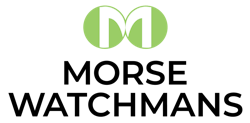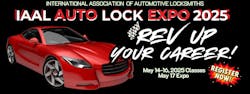When I was a teenager, my best friend had a 1960 Panhard. Working on that car was a real introduction to just how odd French engineering can be. That silly car was powered by an 850cc two-cylinder opposed, air-cooled engine. It used torsion rods instead of valve springs, and the generator was also the starter! I learned early on that French engineering could be very odd. So, you can imagine my surprise when I discovered that the remote keyless entry that we have all come to know and love was originally a French invention. The first vehicle ever to be equipped with a wireless remote keyless entry system was introduced 33 years ago on the 1982 Renault Fuego.
Prior to 1982, Ford introduced a “Keyless Entry System” on some 1980 models. This system used a keypad on the driver’s door. Variations of this system are still offered on some Ford vehicles today, in addition to a wireless remote. GM began offering remote keyless entry in 1989, and now it is rare indeed to find a passenger vehicle that is not equipped with a wireless remote.
This has opened up a huge new market. There is a lot of money to be made selling and servicing remote keyless entry (RKE) systems, but in order to properly take advantage of this market, you will need to learn some new skills. Unfortunately, there are so many people chasing the RKE market that the competition has become fierce. There are now so many cheap, imitation and/or refurbished remotes available today on the web that it is impossible to compete in this field on price alone. However, if you can develop a reputation for quality and expertise, you can charge as much as you like, within reason.
Remote Basics
All of the remotes that I’ll be discussing in this article are Radio Frequency (RF) remotes. Because each RF remote is essentially a small radio transmitter, they must each be licensed through the Federal Communications Commission (FCC). One of the most important pieces of information that you will need is the FCC ID Number. If your customer has a working remote and wants an additional or replacement remote, the new remote MUST have the same FCC ID Number. Unfortunately, because of the rough treatment that they receive, you will often encounter remotes where the FCC ID Number has worn off or is illegible.
When a button is pressed on a remote, an RF signal is generated by the transmitter inside the remote. The frequency of the signal and the “Waveform” of the signal are used to carry digital information.
In modern applications, the data that is exchanged between the remote and the vehicle changes every time the remote is used. Each remote uses a unique “Algorithm,” which functions much like a codebook allowing the vehicle and the remote to communicate securely. As technology has progressed, these algorithms have become more and more complex The complexity of the algorithm is expressed as a number of “Bits.” (A bit is the basic unit of digital communications; it can only have one of two values, often expressed as zero and one.) Most modern vehicles use either 40 or 80 bit encryption, but you can expect to see 256 bit encryption soon.
Programming of encrypted remotes involves teaching the vehicle to recognize the unique algorithm used by the remote. This task is much easier and more reliably done by using a diagnostic computer attached to the vehicle’s OBD port. Older and simpler remotes were usually programmed using on-board methods that varied from vehicle to vehicle. Perhaps the best source of information on remote programming is the “Autodata Key and Remote Programming Manual” (Photo 3), available from most locksmith distributors that sell remotes. This book contains a wealth of data on the on-board programming procedures for older vehicles. However, if you are dealing with a vehicle that requires a diagnostic device for remote programming, you will generally get more detailed information on programming from your devices manufacturer.
As with most automotive jobs, no single programming procedure is really difficult. It’s just that there are so many different programming procedures and tools necessary that it can be overwhelming for the technician just starting out. If you are just getting into selling and servicing remotes, one of the best things that you can do is to buy your remotes from a reputable supplier who also offers tech support after that sale. In the beginning, you will definitely need a lot of tech support.
Remotes on the Web
The internet can be a great resource for programming information and how-to videos, but there is also a big downside; so much information on the web that is either inaccurate of intentionally wrong. In addition to bogus information, a LOT of bogus products are being sold on the web. I personally suspect that a large percentage of the remotes being sold online are stolen, counterfeit, or just plain junk. These are remotes being sold to the general public, not through locksmith distribution.
When a customer asks for cheap programming for a remote that they bought online, I give them a quote for one of two prices depending on whether the vehicle requires on-board programming or a diagnostic tool. I also tell them that since I have no idea whether the remote is correct, I cannot guarantee that the programming will work. I tell them that “I will do my best” but they will need to pay me regardless of whether the programming works. If it works, I get paid. If it doesn’t work, I still get paid but offer to apply what they owe me toward the purchase of a quality remote that I can supply and stand behind.
If The FDA and the drug manufacturers can’t stop counterfeit drugs, locksmiths don’t have a snowball’s chance of stopping bogus remotes. And, since I can’t stop it, I might as well try to turn it to my advantage.
But the fact remains that there is a lot of junk being sold online and you will have to find some way of dealing with it when it turns up on your doorstep. The one thing that you absolutely cannot allow is for your reputation to be linked to cheap counterfeit remotes, so I sell only remotes that my suppliers will also stand behind. And yes, I have replaced a few remotes at no charge, but the goodwill that I get from the customers greatly outweighs the cost.
Remote Head Keys
Lexus / Toyota began offering a remote that was built into the head of the key back in the late nineties. I will be forever grateful to them for introducing such an easy money-maker for me! And even better, other manufacturers followed suit with Toyota and brought out their own integrated remote keys. Most integrated remote keys are simply not up to the task of daily use. The thin plastic that surrounds the remote portion of the key will invariable crack, or break off in daily use.
Whenever I see integrated remote keys, I tell the customer something like this. “When, not if, this key breaks, bring it to me and I can put the electronics in a new shell at a fraction of what the car dealer would charge for a replacement.”
Another good place to get the word out about shell keys is while standing in a check-out line. It’s amazing how many people will have their keys in their hand while they are waiting to pay for their purchases. Whenever I see a broken integrated remote head key that is held together with tape or glue, I always give the key's owner my card and tell them that I can solve their problem a lot cheaper than the dealership. I also tend to talk loud enough for others standing in line to hear, and I am quite often asked for additional business cards. And once again, I buy my shell keys from distributors who will stand behind their products, and avoid buying the cheap imitations that are available online.
One of the most commonly broken integrated remote shells that I sell is the Honda/Acura remote head key. These are readily available, but you need to carry four different types in order to have full coverage. Honda offers a remote head key in two styles – either a three-button remote or a four-button remote. In addition, some of the keys have the transponder chip inside the remote module while others have the chip inside a plastic pocket that is molded into the key shell. When you encounter the ones that have the separate transponder chip, you can either dig the chip out of the old key and put it in the new shell, or leave the chip in place and program the new chip into the vehicle just as you would a new key.
Proximity Remotes / Smart Keys
Most modern proximity systems, often referred to as “prox systems,” use a series of antennas mounted on the vehicle to detect the relatively low power signal from the proximity fob (prox fob). Once the fob enters the “bubble” of coverage around the vehicle, sensors built into the door handles are activated. If anyone triggers one of the sensors by grasping a handle, the system then triggers the power door lock to unlock the vehicle. Prox systems are normally used in conjunction with pushbutton start, and as long as the prox fob is inside the bubble of coverage and the brake pedal has been depressed, pushing the start button, or twisting a knob, on some vehicles, will engage the start cycle for the engine. The prox systems use the same type of high level encryption as the non-prox remotes we have already discussed. Photo 6 shows a few of the common prox fobs.
A weakness in the prox systems has recently come to light. Thieves have been using a device to gain entry into a prox-equipped vehicle and in some cases, they have been able to start the engine and steal the car. These devices were originally referred to as “mystery boxes” or “black boxes” by police and the media, but now it has been determined that they are simply signal boosters. These devices pick up the weak signal from a prox fob from a distance of as much as 100 yards away, and then amplify it to a level that tricks the car into believing that the prox is inside the coverage bubble. All the thief has to do is walk past a parked car with the device operating. If the prox fob for the vehicle is within range of the signal booster, the car will automatically unlock.
Some insurance companies are now advising owners of these vehicles to keep their prox fobs wrapped in aluminum foil to prevent signal boosting. They suggest that the user only uncover the fob when they wish to use their vehicle.
On-Board Programming
Because there is no way that I can cover more than a couple of examples in this article, I will cover two of the very common methods. Note that that almost all of the on-board programming methods use “all at once” programming. Essentially, once the steps have been taken to put the vehicle in the “learning mode,” all of the remotes are immediately erased from the vehicle memory and any existing remotes must be reprogrammed back into the vehicle if the owner wishes to keep using them. For this reason, you should always make sure that you have access to all the remotes before you start.
Ford / Lincoln / Mercury – Ford Motor Company has been using the same on-board programming method for almost all of their vehicles for many years (Photo 8). Begin by sitting in the driver’s seat with the doors closed. (Some of the newer vehicles require that you also fasten the seatbelt.) Insert the key into the ignition and cycle it quickly from “OFF” to “ON” six or more times. When the power door locks cycle, stop immediately with the key in the “ON” position. (All existing remotes have now been erased.) Press any button on the remote and the door locks will cycle to indicate that the new remote has been entered into memory. If you have additional remotes to program, press any button on each of them in turn until all of the remotes have been learned. The power door locks will cycle as each remote is memorized. Once you have programmed all of the remotes, turn the ignition to the “OFF” position to exit the programming mode.
Honda / Acura Integrated Remote Head Keys – Most of the time the remote will program automatically at the same time as the key, but on some vehicles, you will have to program the key and the remote separately (Photo 9). This procedure is an “all at once” procedure, so you will need all of the remotes. Begin by sitting in the driver’s seat with all the doors closed. Insert the key into the ignition and turn it to the “ON” position. Press the “LOCK” button on the new remote, and then turn the ignition to the “OFF” position. Turn the ignition to the “ON” position three more times and press the “LOCK” button on the new remote each time while the ignition is on, and then turn the ignition back to the “OFF” position. On the fourth cycle the power door locks should cycle indicating that all existing remotes have been erase and the new remote has been memorized. Before turning the ignition back to the “OFF” position, press the “LOCK” button on any other remotes that need to be memorized. Each time the power door locks should cycle to notify you the remote has been memorized. Turn the ignition to”OFF” to exit the programming mode.
STRATTEC has become the OEM provider for at least some of the remotes and prox fobs used by Ford and General Motors (Photo 9). Since STRATTEC has a well established distribution network in the locksmith industry already, this is good news for locksmiths. You now have access to OEM equipment and support through familiar distributors. A complete listing of these products can be found at the STRATTEC website: http://aftermarket.strattec.com/
Note: STRATTEC refers to the prox fobs that they provide as “PEPS” fobs. This is an acronym for “Press to Enter, Press to Start.”
Circuit Boards
In some cases, the FCC ID Number may be worn off or illegible. In other cases, it may just be wrong, this is often because some remote resellers, and / or counterfeiters, will take a “refurbished” remote circuit board and put it in a new case so that it looks brand new. The FCC ID Number on the case may have no relationship to the actual circuit board inside the case. When you are uncertain of the remote, take it apart and identify it by the circuit board.
This is when it becomes essential that the source you use for your remotes offers knowledgeable tech support. I value competent tech support much more highly than low price alone. In most cases, identification of a remote can be done over the phone in a few minutes if you are prepared to take the customer’s remote apart, and have a magnifying glass close at hand.
I recently had a customer bring me a slightly used 2014 Lexus that he had just purchased, along with a second fob that the dealer had provided. The second fob was not programmed to the car, but it did have the same FCC ID Number as the working fob. After checking that the FCC ID Numbers on the two fobs were identical, I tried to program the fob without success. I called my regular provider for help and learned an important lesson. It seems that the tsunami in Japan in 2014 shut down one of the vendors that supplied Toyota / Lexus with circuit boards for their prox fobs. While that manufacturer was shut down, Lexus contracted with another vendor to make the circuit boards, but the two types of circuit board are not interchangeable even though the fobs have the same FCC ID Number.
The identifying mark was an upper case “E” stamped on the boards that were made after the tsunami. With that information, I was able to order a correct prox fob for my customer. So far, he has referred three more customers to me for remotes for a Lexus, an Infiniti and a flip key for a Jaguar.
Diagnostic Tool Programming
Most diagnostic tools offer at least some remote programming functions. Diagnostic tools fall into two general categories – OEM and Aftermarket. OEM tools are the actual tools that the dealerships use, but they are normally limited to one type of vehicle. For instance, the OEM Ford tool will do Ford, Lincoln, and Mercury, but nothing else.
In a perfect world, it would be nice to have the OEM tools for every vehicle that you work on. You could quickly spend more money than you could ever expect to earn back by buying all of the OEM tools. For most of us, aftermarket tools that are capable of programming a variety of different types of vehicles seem to be the way to go.
Up until recently, there were only two main players in the aftermarket diagnostic tools for locksmiths – Silca and Advanced Diagnostics. Both manufacturers have competed fiercely with each other for the locksmith business for years. That is all changing now that Silca and Advanced Diagnostics are merging. I have an elderly SDD, which is has been updated with ALL available software and the newer TKO. I also have an MVP Pro. I tend to use the SDD first, since the updates are all paid for and it doesn’t cost me anything when I use it. Of late though, I am using the MVP Pro more and more – especially to program remotes.
The MVP Pro is normally it does not require a token for programming remotes. There are exceptions, but as a general rule, I can program a remote without having to dip into my token bank. The SDD, on the other hand, suffers from the fact that is old hardware and I have a box full of extra cables and adapters for different vehicles. (All of these are built into the TKO, which makes it a much more user friendly machine to use.) One of the adapters for the SDD, which I never acquired, is this #16 adapter. Apparently, this adapter is necessary for my SDD to program a lot of modern remotes, and it is simply no longer available. As a result, the MPV Pro has become my go-to tool for remote programming. I particularly like the new “Beta” software for programming Nissan prox vehicles. This software really makes the job easy and I will gladly use a token for one of those vehicles.
The bottom line is that you will need to find the machine that suits your needs. But once you have that tool, don’t close your eyes to new hardware.
Remote Sources and Resources
Advanced Diagnostics - https://www.adusa.us
Autodata - http://us.autodata-group.com
Midwest Keyless - http://www.mwkeyless.com
Kaba / Ilco (Silca) - www.ilco.us
STRATTEC Security Products - http://aftermarket.strattec.com/