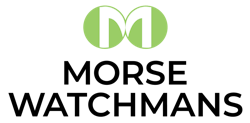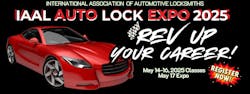The history of keyless entry systems is really a story of evolution. Just as the phone that you carry today bears little resemblance to the telephones of our youth, today’s keyless entry systems have evolved and changed radically since they were first introduced. And this evolution continues with new functions, technology and capabilities being added constantly.
Ford is generally credited with the introduction of the first keyless entry system in 1980. That original system was used on just four vehicles: the Ford Thunderbird, Mercury Cougar, Lincoln Continental Mark VI and Lincoln Town Car. The system consisted of a numeric keypad mounted on the exterior of the vehicle that would give access to the vehicle without using a key. The keypad had a hardwired code that had two functions. It was the default code if the vehicle lost power for some reason, and it was also used to program the user’s personal code into the system. This same basic system is still in use today on many Ford and Lincoln vehicles.
The first vehicle to use a radio frequency remote key-fob was the 1982 Renault Fuego, which was not sold in the U.S. At that time, Renault and American Motors had a partnership, and in 1983 this system first appeared on the 1983 Renault Alliance that was built in the USA and marketed by AMC. A sister vehicle, the AMC Encore, also used this system in 1984. Soon, remote keyless entry systems began to appear on many other vehicles in North America. Today it is hard to find a new vehicle that is not equipped for remote keyless entry.
Ten years later, GM introduced the first passive keyless entry system on the 1993 Corvette. This system would automatically unlock the door(s) as the owner approached the vehicle. (The user could select whether to unlock either the driver’s side door or both doors.) It would also automatically lock the doors, set the alarm, and sound the horn as the owner walked away from the vehicle. Unlike modern proximity systems, this system used a type of motion detector inside the remote that would transmit whenever the device was in motion. As a result, the battery life of the remotes was relatively short. This system was plagued with problems, tended to annoy the owners and their neighbors and was soon discontinued. (Imagine your next door neighbor mowing his lawn while his car horn honks every time he moves away from his car.) But the concept of a passive entry system was launched and the engineers learned a lot from that early system.
The first modern passive keyless entry system was developed by Siemens in 1995, and originally implemented by Mercedes on the 1998 S-Class sedan, replacing the Mercedes infrared remote entry system. Mercedes called the system “Keyless-Go” and it looked a lot like a modern FOBIK. The door entry system used a radio frequency system, but the ignition was controlled by an infrared system built into the fob. On early vehicles, the fob had to be inserted into a socket and turned to start the vehicle. Later vehicles used a push-button start. Similar systems are now in use by over 30 manufacturers worldwide.
As a general rule, the doors are unlocked by way of a Low Frequency (LF) signal generated by the car that triggers the fob to transmit its ID signal. The LF signal is transmitted from a series of antennas mounted around the vehicle in strategic places such as in the trunk lid, door handles, around the edge of the roof, etc. The LF signal is triggered when the user presses a button built into the door handle, pulls the door handle, touches a membrane switch, or in some cases waves their foot under the rear bumper of the vehicle.
On modern proximity systems, the same basic thing goes on inside the car when the user presses the start button or turns the start-knob. The LF signal inside the car triggers the fob to transmit its ID to the vehicle and then the vehicle starts. For security reasons, the LF signal used inside the vehicle is very limited and tuned to cover specific areas of the interior. Insurance carriers in the UK have developed a standard that is now used almost universally that limits the ability of the fob to start the vehicle. The fob should be unable to start the vehicle if it is more than 10 centimeters (slightly less than four inches) outside the vehicle. This is primarily intended to eliminate the possibility of someone starting or stealing the vehicle while the owner is standing nearby, such as when refueling.
Why are the manufacturers pushing this technology? The simple answer to that question is that the manufacturers are trying to drive more business back to the dealerships. The thinking goes that as the owners lose, misplace, or damage the remote fobs, they will have to return to the dealerships for new fobs and programming. Once at the dealership, management hopes that they may buy other accessories, or even a new car. This is one reason why the frequencies of the fobs, button functions, and design of the fobs are constantly changing, in the hopes of discouraging competition from people like us.
If you, as a locksmith want to compete in the area of remote fobs and programming, you need to understand that you will be directly competing with the dealerships and the auto parts stores. One of the chief advantages that we have in this market is that we offer key replacement, which is something that auto parts stores do not offer and dealerships only offer at much higher prices and much longer wait times than locksmiths. But if you plan to offer remotes and compete effectively, you will need to invest in inventory, equipment, and advertising.
On-Board Programming
Programming of remotes falls into two categories: on-board programming and diagnostic tool programming. On-board programming means that the remote programming procedure is built into the operating system of the vehicle. The remote is programmed by executing a series of operations using various electronic components that are incorporated into the vehicle. These operations can also include jumping connections in the OBD port, removing and replacing fuses, opening and closing doors etc.
Below are two examples of on-board programming procedures that I’ve run into recently. I’ve chosen these two procedures not because they are common, but to illustrate some of the odd things that on-board programming procedures can include.
1999 Pontiac Firebird
- Remove the radio fuse, fuse #17
- Cycle the ignition switch from OFF to RUN three times within five seconds. The BCM will acknowledge that it is in programming mode by cycling the door locks and activating the hatch release.
- Depress and hold both the lock and unlock buttons on the first transmitter for up to 16 seconds. The door locks and the hatch release will lock and unlock to indicate that the transmission has been received and recognized. Release the buttons on the remote, but do not proceed further until the locks have finished cycling.
- Additional remotes can be added by repeating step three above for each remote.
- Turning the ignition off and replacing the fuse will end the programming procedure.
2002 Toyota Camry (This procedure is used on many Toyota vehicles)
- Begin with all doors closed except for the driver’s door. Driver’s side door should be open and unlocked, and the key out of the ignition.
- Insert and remove the key in the ignition two times within five seconds. Do not turn the key in the ignition.
- Close and open the driver’s door twice within 40 seconds.
- Insert the key and remove it in the ignition. (Do not turn it.)
- Close and open the driver’s door twice within 40 seconds.
- Insert the key into the ignition. (Do not turn it.)
- Close the door.
- Turn the key in the ignition from OFF to ON and then back to OFF at about one second intervals to select the desired function – see below.
- One time for add mode - to add a remote without erasing any previously programmed remotes
- Two times for rewrite mode - to add a remote and erase all previously programmed remotes
- Three times for confirmation mode - to see how many remotes are currently programmed.
- Five times for prohibition mode - to prevent additional remotes from being added.
- Remove the key from the ignition.
- To confirm your mode selection, the power door locks will cycle from lock to unlock the same number of times that you turned the key in the ignition. Note: If confirmation mode or prohibition mode has been selected, opening the door will complete the procedure.
- For the add or rewrite modes, within 40 seconds of power door lock confirmation:
- Simultaneously press the lock and unlock buttons on the remote for one to one and a half seconds and release.
- Within three seconds of step A, press the lock button on the remote for more than one second and then release.
- If the remote has been successfully programmed, the power door locks will cycle once at this time. If there are problems with the remote transmitter or the procedure up to this point the power door locks will cycle twice. If this happens, verify that you have the proper remote and then repeat the procedure.
- If additional remotes are to be programmed repeat steps A – C above.
- Opening the driver’s door will end the procedure.
On-board programming procedures can be complicated and tricky to accomplish. The important thing is to read all of the instructions carefully and follow them to the letter. In 1998, I purchased a 1996 Nissan 300ZX that had been a demo unit. The remotes for the car had been lost somewhere along the way and the dealership agreed to provide me with new remotes. When they arrived, the mechanic spent the better part of an hour trying to use an on-board procedure to program them with no success. When he got called away to answer the phone, I went through the instructions myself and programmed the remotes on the first try. The difference was that one of the instructions said to start with all doors open. The mechanic didn’t consider the rear hatch to be a door, so he left it closed. When I did it, I opened the rear hatch as well as the other doors and the procedure went right through. The bottom line is that you need to pay close attention to the details when using an on-board procedure.
So where do you find the instructions for these on-board procedures? Your first thought might be to simply do an internet search, but in my experience, that is the very last place to look. The matches you will get are mostly from “teaser sites” trying to sell you stuff. Some of these sites have set off all kinds of alarms with my anti-virus software. I’ve also found that when you do get programming info from a random site, it is often wrong. I recently needed to program a remote for a 2004 Cadillac DeVille Limo and I didn’t have my regular info with me, so I did a Google search and came up with three different on-board programming procedures, none of which worked. As it turned out, that vehicle did not have on-board programming and the remotes can only be programmed with a diagnostic device.
One of my main sources of information is the Autodata Key and Remote Programming manual, which is available from most wholesalers who sell remotes. The title of the book is a little misleading, since it contains very little key programming information. It does, however, cover a huge amount of on-board programming information. The book is also available on disc as well. Some wholesalers will provide on-board programming information along with the remotes when needed, but not always. The better remote wholesalers also offer comprehensive tech support. The availability of tech support is one of the main factors that I use to choose a supplier.
The most reliable and accurate source of information that I use is ALLDATA (www.alldata.com). They offer some of the best and most up to date information in a variety of formats ranging from “Do It Yourself” (DIY) to full-blown dealership level information on a subscription basis. The costs vary according to the level of information that you need and whether you want to use the services on a subscription basis or on a case-by-case basis.
Diagnostic Tool Programming
On-board programming began going out of style with the manufacturers about ten years ago. Gradually, programming procedures that require diagnostic equipment began replacing on-board procedures. However, even today, some vehicles may have on-board procedures that can be used in addition to the procedures that require a diagnostic tool. If you really want to get into selling keyless remotes, you simply can’t get by today without a diagnostic device.
In my truck, I carry four different diagnostic devices at all times and I can already see the need for at least two more. I don’t use all of those tools for remotes, but all of them have at least some remote programming capabilities.
The tool that I use the most for remotes is the MVP Pro tool from Advanced Diagnostics (AD). I love the fact that the database of remote programming procedures is constantly being updated. I also love the fact that tokens are not normally required for programming remotes with the MVP Pro. The T-Code Pro tool has the same capabilities as the MVP Pro with the appropriate software packages. The choice of which tool to purchase will depend on the volume of your business. In my case, the MVP Pro seems to be the most cost-effective choice, but I am located in a relatively small tourist town, and as a one-man shop, I can only handle so many jobs in a day.
Another feature of the MVP Pro that I love is the companion phone app called ADiQMobile. This low-cost app is available for both the Android and iPhone platforms. It includes a wealth of information that I consult several times a day. In fact, if I had thought to consult it on that 2004 Cadillac limo, I would have saved myself a lot of time and aggravation.
Many manufacturers have multiple programming procedures that AD refers to as “System Types.” AD numbers these systems and the devices allow you to choose the appropriate system by number. With a simple lookup in the AD phone app, I can find out if the machine is capable of programming a remote for the vehicle in question, which system type to use, and which dongle I will need to use on my MVP Pro. This is important information that can be a real time saver. As an example, the last time I programmed a Hyundai remote, 17 system types were available. The phone app told me that the correct procedure should be one of two different system types for the vehicle that I was working on, which saved me a considerable amount of time.
As a general rule, diagnostic tool programming of remotes is pretty simple. After hooking up the tool, you select the vehicle and system type from a menu and follow the instructions. Somewhere along the line you will be asked to press some buttons on the remote and the vehicle will usually respond by cycling the power door locks to acknowledge that the programming step has been completed. The real fun starts when things don’t go as planned.
If you program very many remotes, you are bound to run into some that just won’t cooperate. If you are dealing with a new remote, about the only thing that can go wrong with the remote itself is a dead battery. It’s possible that the battery could be dead in a brand new remote if either in shipment or storage something was pressing on one or more of the buttons for hours or days on end.
If you are dealing with a refurbished remote or heaven forbid, a remote supplied by the customer, virtually anything could go wrong with the remote. The first thing I check is always the battery, but more often than not, it turns out that the vehicle in question simply requires a different remote.
You can try programming a remote from a year earlier or later vehicle, but the easier way to determine the correct remote for a particular vehicle is to simply ask the parts department at your local dealer. Of course you can’t just come out and ask them, but with practice it’s easy to get the information you need. To begin with, get the VIN from the vehicle and then call the dealer and tell them that you own the vehicle and want to get a price for a new remote. Once you have answered all the questions and given them the VIN, be sure to ask them for the part number of the remote to “make it easier when you come down to pick up the remote.” Once you are armed with the part number from the dealer, call your remote supplier and they can then cross-reference that part number to get you the proper remote.
Other troubleshooting steps you can take when a remote won’t program are to try some or all of the other system types for that manufacturer. In the example of the Hyundai, that might have meant trying 17 different types, but this often is the only alternative. Of course calling for tech support is also a good option if your supplier offers it. In some cases you might want to call for tech support from the manufacturer of the diagnostic tool that you are using.
There are several different remote testers out there, but most of them are designed to help sell remote batteries and they only look for a signal of adequate strength. The TBD003 Proximity / Smart Key Systems Tester from “The Diagnostic Box” tests a lot more than signal strength, and can also be used to test many transponder system components. The TDB003 can display signal levels, frequency measurements, signal waveforms and a number of other useful features, if you know how to interpret the information. I don’t own one of these yet, but it is one of the tools on my wish list.
Proximity Fob Programming
Proximity (prox) fobs take everything to the next level. If there are any out there that do not require a diagnostic tool for programming, I have never dealt with it. Most of the early prox fob systems incorporated a programming slot somewhere on the vehicle that new fobs had to be inserted into in order to program them. As the technology improved, the programming slots are disappearing and many fobs can be programmed while simply being inside the vehicle or by touching or holding the fob near the start button.
Nissan has been a leader in proximity fob use and they are on the verge of eliminating ignition keys from their passenger vehicles entirely. If you want to compete in this market, you will need to invest in a quality diagnostic tool, software, and a fair number of proximity fobs.
Programming Nissan prox systems was originally quite complicated, involving several operations. Further complicating the job was that Nissan had three different types of systems. Some used a device much like a Chrysler FOBIK called the “Intelligence System;” others used a twist knob mounted where the ignition lock would normally be, and some used a push-button start system. The software for these different systems was complicated and confusing.
Some time back, Advanced Diagnostics introduced new software in the “Beta” section of the MVP Pro that greatly reduced the complexity of dealing with the various Nissan systems. This software simply asks you to choose the options, such as whether it has a turn knob or a push button, programming slot or no programming slot, for the vehicle that you are working on. Once you have answered the questions, the machine walks you through the procedure and before you know it, the programming is done.
Since I am based in a beach town, I have dealt with quite a few prox fobs, mostly Nissan and Lexus, that have been lost in the sand, submerged in salt water, dropped from balconies and even one that was flushed down a toilet. When a prox fob dies, the owner is stranded unless he or she has a second fob. If you don’t have the fob in stock, the job will generally go to someone who does have it in stock.
When I first started selling prox fobs, I did it on a special order basis for people who wanted a spare prox fob. As I learned which fobs were common in my area, I started ordering extra fobs for those applications until I built up a stock of the more common fobs. I shudder to think how much money I have tied up in my stock of fobs and remotes, but every time I get a call for one of those prox fobs in my stock from someone stranded on the beach, I know that the investment is paying off.
Programming remotes and prox fobs in not for everyone. I have friends who own three local locksmith shops who have decided that automotive work is just more trouble than it’s worth. As a result, I probably get 8 -10 referrals a week from them for jobs ranging from duplicating transponder keys to replacing prox fobs. I return the favor by referring them when I get a call for residential, commercial or safe work. Every area of the country is different, but I have found that as a locksmith who specializes in automotive work, networking with other locksmiths, towing companies and automotive repair businesses and the auctions has been a huge plus for my business.