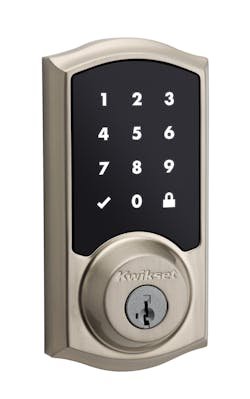Door locks using pushbuttons were introduced decades ago. Single combination, early mechanical versions started the march towards the large amount of electronic lock products which are now available. In order to stand out today in a field of competitors, keyless locks must have a variety of features to suit many different individual customer needs. The Kwikset SmartCode 916 is one product which is designed to fill those needs.
Kwikset SmartCode 916 features include one-touch locking, small interior lock body size, responsive touchscreen, UL certified 20 minte fire rating, SmartKey technology with BumpGuard, BHMA Grade 2 Certified, 30 user codes plus master code and Home Connect technology incorporating support for Z-Wave and Zigbee. Four micro switches located on the inner lock body can be set for showing the lock status by blinking green for unlocked and amber for locked, setting audio sound when the lock is being operated and setting a SecureScreen feature which places the digits randomly on the screen during each use so the touchscreen cannot be examined for fingerprint marks to identify the code digits being used.
The flat-surface touchscreen is normally darkened and has nothing displayed. Activate the display by touching the screen either in the lower left hand corner or by touching a larger part of the screen with a the palm of your hand or or with several fingers. Initial activiation will consist of two numbers which are randomly displayed in different locations each time the touchscreen is activated. After touching the two numbers, the full screen of numbers and icons will be displayed. A 'lock' symbal on the right is used for extending the deadbolt. A 'check' symbal on on the lower left is used for programming procedures.
Adding A User Code
Screen activation is necessary for normal operation or when adding or deleting user codes. In order to add or remove user codes, the inside metal housing must be removed. A program button located in the center of the housing is used for enabling procedures. To add a new user code begin by pressing the program button down until the 'check' symbol is displayed on the touchscreen. Press the 'check' symbol once. Enter a new user code by pressing the desired numbers on the touchscreen. User codes must be between four and eight digits in length. Press the 'lock' symbol once on the touchscreen after the new user code has been entered. Test the new user code to determine that it will operate the Kwikset SmartCode 916 lock. Note: Always perform lock programming operations with the door open.
Deleting A User Code
To delete an existing user code, begin by pressing the program button once. The 'check' symbol and 'lock' symbol will be displayed on the touchscreen. Press the 'check' symbol once. Press the 'lock' symbol once. Enter the existing user code by pressing the desired numbers on the touchscreen. Press the 'lock' symbol once on the touchscreen. Re-enter the existing user code. Press the lock symbol once again. The user code should now be deleted.
Mastercode
A mastercode is also available as a security feature which can be programmed into the lock at the descretion of the user. The mastercode will not operate the Kwikset SmartCode 916 lock but must be used whenever user codes are added or deleted. This prevents unauthorized persons from using the programming features if they do not know the mastercode numbers. A factory reset procedure allows user to simultaneosly remove all existing user codes.
Lock Installation
The Kwikset latch bolt is easily adjusted for either a 2 3/8" or 2/3/4" backset by twisting the housing. An "up" label printed on the latch bolt preclludes any mistake when installing the latch bolt into the edge mortise.
General hole dimensions require an 1 1/2" to 2 1/8" cross bore hole, a 1" edge bore hole and a backset dimension of 2 3/8" or 2 3/4". Many key-operated auxiliary deadbolts use these same dimensions so in most cases the Kwikset SmartCode 916 is able to replace an existing deadbolt lock with no door modifications. A supplied trim ring is used to center the outer lock hardware when the lock is installed in a door having a 2 1/8" cross bore.
Kwikset locks are known for their sturdy retainer screws. Thread the connector wire through a special hole in the inner mounting plate then fasten the outer trim and inner mounting plate together using two retainer screws. Use a key in the outer cylinder and set the latch bolt to the extended, locked position.
Separate the inside cover trim from the interior assembly. Remove battery pack from the interior assembly. Connect the cable connectors. White dots on the connectors identify correct polarity when making conenctions. Next is the most tedious step in the installation. The connected cable must be carefully enclosed into the assembly cavity while installing the interior assembly into the inner mounting plate. This procedure may take a few trials before a cable position is found in which the cable is not unnecessarily pinched during installation. When the interior trim and mounting plate are properly fit together, use two included Phillips screws to retain the interior assembly into the mounting plate.
Next, install four AA alkaline batteries into the battery while following drawings inside the battery pack to set the batteries in the correct directions. Open the door and have the latch bolt in the locked, extended position, Then install the battery pack. After a few seconds, the latch bolt will automatically retract and extend. During this process the lock is learning the orientation (handing) of the door. When the handing orientation is successful the outer touchscreen will display a vertical row of digits and a flashing checkmark
After following user code programming instructions above, Install the inner battery cover. Three Allen head screws retain the inner cover and are installed with an extra long Allen head wrench. Alllen screws are used to prevent someone from easily removing the battery cover and tampering with the lock or changing the programming.
A subsequent article will cover operating the Kwikset SmartCode 916 lock by cell phone. For more information, visit www.kwikset.com.
Kwikset SecureScreen Technology
With typical touchscreen locks, passcodes can potentially be jeopardized by unwanted guests detecting frequently used numbers and characters from the oily residues left on the touchscreen surface. SmartCode 916 is the only touchscreen deadbolt that prevents this threat by prompting the user to first touch two random numbers in order to display the full screen to enter the access code. Continuous use of the lock masks the correct access code.
“Kwikset is dedicated to finding innovative ways to keep our customers secure and ensure they feel confident in the locks they choose to protect their homes,” said Keith Brandon, director, residential access solutions. “SecureScreen is another innovative solution from Kwikset that is at the forefront of technology trends and gives homeowners the most secure touchscreen lock available.”