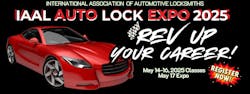Vehicle engine immobilizer programming has evolved beyond on-board programming methods and manufacturer-dedicated tools to the “fits most non-proprietary” vehicle makes and models programming devices. With more than 350 vehicle makes and models equipped with transponder-based anti-theft systems, specific vehicle manufacturers dedicated tools are not practical for most locksmiths. Add to this that many of the late model vehicle on-board programming methods require the availability of two keys and you have a strong case for a multiple brand/vehicle programming device.
Another advantage of a multiple vehicle programming device is that you do not need the existing programmed transponder key(s) in order to program one or more transponder keys to a vehicle. However, depending upon the manufacturer, model and year, the programming instructions may differ.
The hand-held Kaba Ilco TKO (Transponder Key Originator) is designed to program, originate and delete transponder keys and information from vehicles made by more than 35 worldwide manufacturers. The TKO connects to the vehicle using the OBDII data port, which is standard equipment on almost every vehicle made. (In 1996, the OBDII specification became mandatory for all cars sold in the United States. The OBDII provides power and real time data in addition to a standardized series of diagnostic trouble codes (DTC).)
Ilco’s TKO has the ability to bypass some of the required vehicle immobilizer information including the InCode from the late model Acura and Honda vehicles. The TKO can program remote keyless entry for General Motors, Chrysler and Toyota vehicles. In addition to programming, the TKO can be used to read and reset vehicle immobilizer error codes.
TKO is stand-alone. It does not require connection to a PC (personal Computer) to program most vehicles. The exception is when programming a 2004+ Nissan vehicle that requires a BCM (Body Control Module) conversion. Some 2009 and later vehicles require a BCM conversion that is available only through either NASTF or a Nissan or Infiniti dealership.
There are three different ways of powering the TKO, as it is not a battery operated device. The most used method is to plug the unit’s cable into the OBDII port, having the vehicle provide power. When the TKO is first powered, it shows the vehicles battery level immediately after the proper password has been entered.
Tip: Knowing the voltage of the battery prior to programming can eliminate unwanted problems, as many programming problems can result when attempting to program transponder keys when the vehicle’s battery power is below twelve volts.
A 120VAC power supply and 12VDC converter that is enclosed standard equipment can also power the TKO, providing access to the database of vehicle information. Tip: Using either of the provided alternate power sources, the TKO may be operated prior to going out to the vehicle to determine the Ilco key blank needed, the transponder make and model and the location of the OBDII port, saving time up front.
The TKO is a screen-driven programming device. The “U” shaped keypad surrounding the LCD has 23 keys. Navigation keys are on the right side of the LCD. They are the left and right arrows, the up and down arrows, the Escape (backup) arrow and the larger Enter arrow. The up and down arrow keys must be pressed to move the cursor one line up or down. The left and right arrow keys will move the cursor up or down one page at a time. Note: If the information is less than one screen height, the left and right arrow will move the cursor to the top or bottom of the page.
Each of the five “F” keys are designed to provide additional information. Twelve keys along the bottom of the LCD are based on a telephone keypad with numbers 1-10 with the 26 letters of the alphabet and the “*” and the “#” keys to move the cursor when typing information into the data base.
The screens provide additional navigating information by indicating which key can be pressed in a specific screen. For example the Main Menu screen bottom right corner has icons indicate which keys are active. They are the left and right arrows, the up and down arrows and the Enter arrow. An indicator at 1) IMMOBILIZER can be moved and can also press Enter. Pressing Enter brings up the IMMOBILIZER MENU, which is a list of vehicle manufacturers in alphabetic order with the usable keys highlighted in the right bottom corner. To move page by page, press the right arrow four times stopping at HONDA. However, for our purposes, we want HONDA USA. Press the down arrow once. Press Enter.
The HONDA USA Screen appears press the right arrow or scroll down to FIT 09-09. There is the F1 in the left bottom corner. Pressing the F1 key, the screen displays the cable (00), key blank (HO03-PT), transponder information (Phillips Crypto 2 - 46) and number of keys that can be programmed (6). Sometimes you have to scroll down in order to see all of the information.
Pressing the F2, F3, F4 and F5 keys along the bottom provides additional information. Once one of these keys has been pressed, press the Escape key to return to the F1 screen. The F3 key is a drawing with an arrow that indicates where the OBDII port is in the vehicle. The F4 screen provides a written explanation for the location of the OBDII (socket) port. F5 provides additional programming information.
Once the TKO has been powered, the password must be entered and the screen displays the Main Menu. To eliminate having to enter the password each time the device is powered, the password can be stored in memory. To store the password in memory, go to number 4 in the Main Menu, Setup and click enter. Then go to number 6 Store Password and press enter. Click yes to store the password into memory. Should the password become needed, repeat the previous and click no to require the password be entered each time the device is powered.
In addition to Setup, Main Menu choices are Immobilizer, Remote Controls, Pin Code Service, Data Base and Autotest.
For this article we will program an additional key to a 2009 Honda Fit. The OBDII port is on the right side beneath the dashboard on the driver’s side. The OBDII port is always powered. Connect the cable to the TKO and then plug into OBDII port. Follow the screens to enter the password and end at the Main Menu choosing Immobilizer.
When the Immobilizer heading is chosen, an alphabetical list of vehicle manufacturers appears. Once Honda USA has been indicated, press Enter to move to the next screen that includes the models and years. There are two options for the Fit, 07-08 and 09-09.
Choose the correct Honda Fit and follow the screen commands to insert the key into the console (ignition lock). The TKO notifies you that there must be one programmed key to complete the adding a key procedure.
Additional questions will be asked to confirm the procedure and give instructions After a minute or two of removing, inserting, turn the ignition on, etc., within a limited number of seconds, the key has been programmed. If the indicator light in the dashboard, a green key outline extinguishes or does not appear, the key has been properly programmed.
Important: Always test the programmed key and the owner’s keys to be certain they operate the vehicle.
There are two choices for purchasing a TKO programming device. The TKO is available as a complete system with all available software as of a given time pre-loaded into the unit. The 2010 TKO/SDD Guide (revised October 2010) contains a complete list of software and vehicle make and model applications. It can be downloaded from the Kaba Ilco Web Site: www.kaba-ilco.com
The TKO Select model has the most popular (based on national average) software pre-loaded. This includes the Chrysler Type 2 & Skreem, Chrysler CAN, Chrysler CAN Pin By-Pass, Chrysler CAN 2/3 Chrysler Fobik, Ford PATS 2, Ford HEC, Ford ICM, Ford PCM, Jaguar S-Type, PATS 3 CAN, PATS 4 CAN, PATS 5 CAN, GM Basic, Honda/Acura Type1, 2, 3, & 4 and Toyota/Lexus Type 1 & 2. Additional software can be added to the TKO Select to customize the unit to meet your market’s demands.
New software is introduced depending upon changes incorporated in new vehicle models and/or technology improvement that simplify the programming procedure. When updating or adding software, the TKO is connected to a PC.
The TKO comes with one OBDII Cable, one 120VAC cable, one 12VDC converter and a carrying/storage case.
For more information, contact your local locksmith distributor or Kaba Ilco Corp, 400 Jeffreys Road, Rocky Mount, NC 27804 Telephone: 800-334-1381 Web Site www.kaba-ilco.com
TKO technical support telephone number is 800-334-1381 Option 8. Tech support email address: [email protected]
For more information on the National Automotive Service Task Force (NASTF), go to their Web Site: www.nastf.org