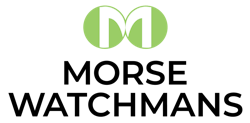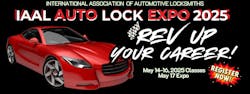Delivery drivers, meter readers, waste disposal collectors or even employees often require periodic access to secured private property areas. Having available key(s) is not only important, but also can save time and money. With more and more companies moving towards part-time employees, providing keys for these employees may not always be the best choice. Problems can arise concerning both the liability of having personnel carry a large amount of keys and the practicality of routinely selecting the proper individual operating key for each location. Having a key available at the access point, whenever needed, can be the best solution.
To satisfy these and other key control scenarios, GE Security has introduced the heavy duty, weather resistant KeySafe™ P500 with attached lid. This key storage product has been designed to be installed at each location or at multiple locations within a facility. This way, access can be gained by providing temporary availability to keys.
The KeySafe P500 is a pushbutton combination lock-operated key safe that weighs approximately four pounds. The key area dimensions are approximately four inches long, two inches wide and one inch deep. The KeySafe is large enough to accommodate both mechanical and electronic keys.
The KeySafe P500 pushbutton lock is designed to resist unauthorized access. The key safe body is manufactured of cast zinc alloy with stainless steel surrounding the lock mechanism and the key compartment. To prevent forced operation, the lock is equipped with a disengagement mechanism. Should an incorrect code be entered and the handle be forced, the handle shaft will disengage from the locking mechanism, permitting the handle to be rotated without unlocking the KeySafe. Should this occur, turn it in either direction to the locked position where it will snap as it has been reconnected, resetting the handle.
The P500 is operated using the 12-button mechanical combination lock. To identify the pushbuttons, ten numbers (0-9) and two letters (A & B) are coined into the lid, each adjacent to a pushbutton.
The KeySafe P500 comes with no preset or default combinations. This is a good idea as most people do not change the combination when they purchase a re-settable lock product. The combination can only be changed once the latch is extended to the locked position.
Note: Attempting to change the combination in the unlocked position can result in damage to the KeySafe.
More than 4,000 combinations are possible for the GE Security KeySafe P500 pushbutton lock. Take time to choose the best combination for the application. As a suggestion, do not use the address, telephone number or any common set of numbers and/or characters as the combination. In addition, it is not a good idea to choose a combination that is one or two characters for most applications.
Typically a combination will have from four to seven characters. For example, a six-character combination has almost 2,000 possibilities. If someone can remember a telephone number, they can remember a four- to seven-character combination. Because the KeySafe has the option of zero to 12-character combination, randomly decoding a specific combination is very difficult.
Important: When choosing a combination, each number and letter can only be used once.
SETTING THE COMBINATION
To set the GE Security P500 combination, the lid must be opened. Once open, locate the Phillips head screw towards the upper portion of the inside of the lid. Remove this screw and slide the code tamper plate to the removal position and remove. The 12 combination buttons are now visible. Each button has an arrow. When the arrow is pointing towards the hinge, it is part of the combination. When the arrow is pointing in the opposite direction, it is not.
To change the combination, there is a plastic code change card in the KeySafe. Use the tip to slightly press down a button in order to rotate it 180 degrees to become part of the combination or to remove from the combination. Once the button is in either position, it will pop back up. Combination can be changed as often as necessary.
When the combination has been set, test the operation of the pushbutton lock several times with the lid open. Press the CLEAR button before entering the combination. Once you are certain the combination is operational, return the plastic card to the key cover. Install the code tamper plate onto the lid. Secure the plate with the screw or replace the screw with a tamper-resistant screw for added security.
The P500 KeySafe has four mounting holes. A template is included. Follow the installation instructions. There are four heavy-duty wood screws included with the KeySafe.
ALARM SENSOR OPTION
An interesting feature of the GE Security KeySafe P500 is the alarm sensor option. This option enables the KeySafe to be incorporated into an existing alarm system. Included in the options is a sensor and a magnet. The magnet is installed into the KeySafe and the sensor is installed in mounting surface with the alarm wiring run back to the system.
The concept for the alarm option is that if the KeySafe is left open, attacked or forcibly removed from it mountings, the sensor will activate the alarm, notifying the appropriate personnel.
As an added benefit, depending upon the alarm system’s functionality, the alarm system can also provide an audit trail each time the KeySafe is opened. Opening the KeySafe lid will indicate an open circuit to the alarm system. If the alarm system records open circuits, there will be a record of the activity. However, adjustments must be made to ensure the alarm system can differentiate between a legitimate opening versus tampering or an attack.
A removable weather cover protects the key safe and its contents when the key safe is installed on the exterior.
The GE Security KeySafe P500 limited warranty covers defects in material and workmanship for one year from the date of purchase.
For more information, contact your local locksmith distributor or GE Security at Web Site: www. GESecurity.com.