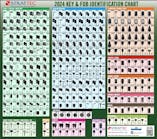I know I carry more keys on my key ring than absolutely necessary. I keep trying to remove unimportant keys, thinking that I really do not need all of them in my pocket all the time. I have even removed the remotes from my key ring; one from my wife’s vehicle and from mine. Unfortunately, both vehicles are Hondas and I will probably have to replace the door locks eventually since they seem to be prone to premature failure. This has made my key ring almost fit comfortably in my pocket.
Friends keep telling me that I should try keeping my “extra” keys in a key cabinet. I have “extra” keys in a zippered key case. You know, the keys that are loaned out, keys for the delivery companies, keys for family/friends, etc.
So I gave the GE AccessPoint Locking Key Cabinet a try. The cabinet uses a battery powered, electronic, resettable, five pushbutton combination lock.
This key cabinet is 14 inches tall by 9.563 inches wide by 2.75 inches deep. I mounted the key cabinet in the hallway leading to the garage using the supplied screws, wall anchors and screw covers. I installed the ten peg hooks and the seven removable key tags into the cabinet. The seven key tags are located behind a covered area, since, according to the instructions, they are designed for long-term storage.
The ten pegs are designed for “grab and go” keys that are frequently used. Each peg can be labeled and is designed to hold up to two key rings. To install or remove a peg, rotate it clockwise 90 degrees, then insert or remove. The lower enclosed portion of the key cabinet is designed for less frequently used keys. There is a key tray on the back of the inner door for extra key storage.
This key cabinet is designed for home or small office applications where the cabinet will be mounted within a secured area. It is made of plastic. It is not designed to keep dishonest people out. It is designed to show if someone has used force to unlock the cabinet to gain access to the keys.
This Locking Key Cabinet has a five-button electronic pushbutton lock with 19,500 changeable combinations. Any key combination can be used that has three to six numbers. The default User Code is 1, 2, 3, 4, 5. To unlock and open the door, enter the User Code, and depress the OPEN button. . If the correct code was entered, a series of beeps sound and the cabinet can be opened. If an incorrect code was entered, a buzz sounds and the cabinet remains locked.
The AccessPoint Locking Key Cabinet is powered by four AA batteries. Access to the battery compartment is through the removable door at the top right of the cabinet.
Features of the lock mechanism include electronic tones when the buttons are pressed.
Low battery warning: If you attempt to open the Cabinet when the batteries are too low to power the lock, you will receive a low battery warning of two short buzzes. Batteries must be replaced in order to open the door.
To unlock the key cabinet, enter the correct code. After a valid code has been entered, the lock will be in the operating mode for 10 seconds. If the door is not opened during the 10 seconds, a buzz will sound and the lock re locks.
When an incorrect code is entered, a buzz will sound and the cabinet door will stay locked. If five incorrect codes are entered in a row, the key cabinet powers down for five minutes. Three short buzzes will sound indicating there is no access to the key cabinet for five minutes.
To change the code, press and hold the number 1 button for at least three seconds. A short beep should sound when pressed and several beeps will sound when the button is released.
Enter the existing User Code.
Enter the new three to six digit code.
Press and hold the number 1 button for at least three seconds.
Enter the new code to confirm it. The key cabinet door should unlock once the Open button is pressed.
I have divided my keys onto four rings; two cars, a bicycle and other. I have cut additional house keys for each ring. I am looking forward to carrying fewer keys.
The GE AccessPoint Locking Key Cabinet has a one-year limited warranty.
For more information, contact your local locksmith distributor or the GE Security Web Site www.gesecurity.com